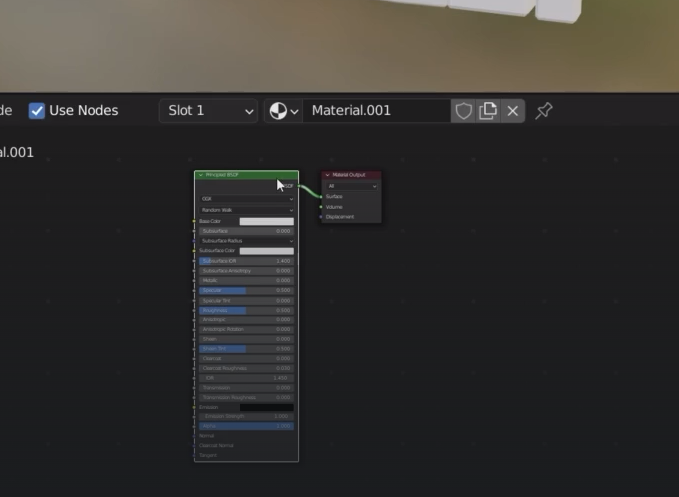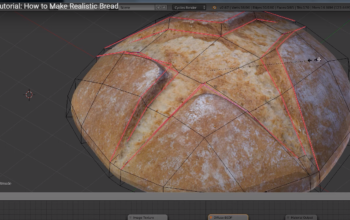This technique is only suitable for blender but it won’t work for Unity because it requires UV mapping
We start with stone texturing
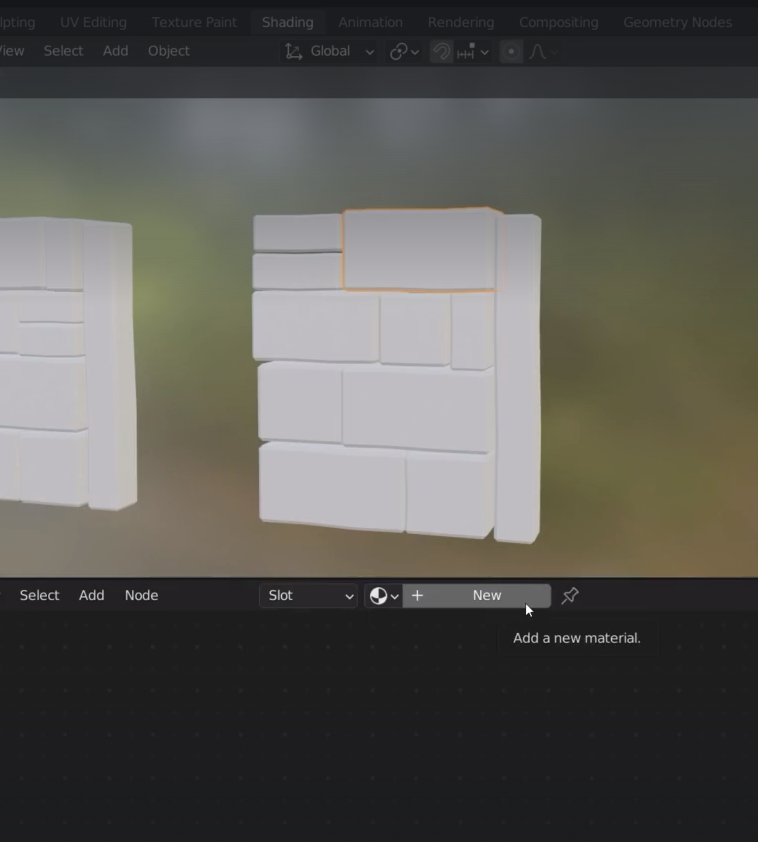
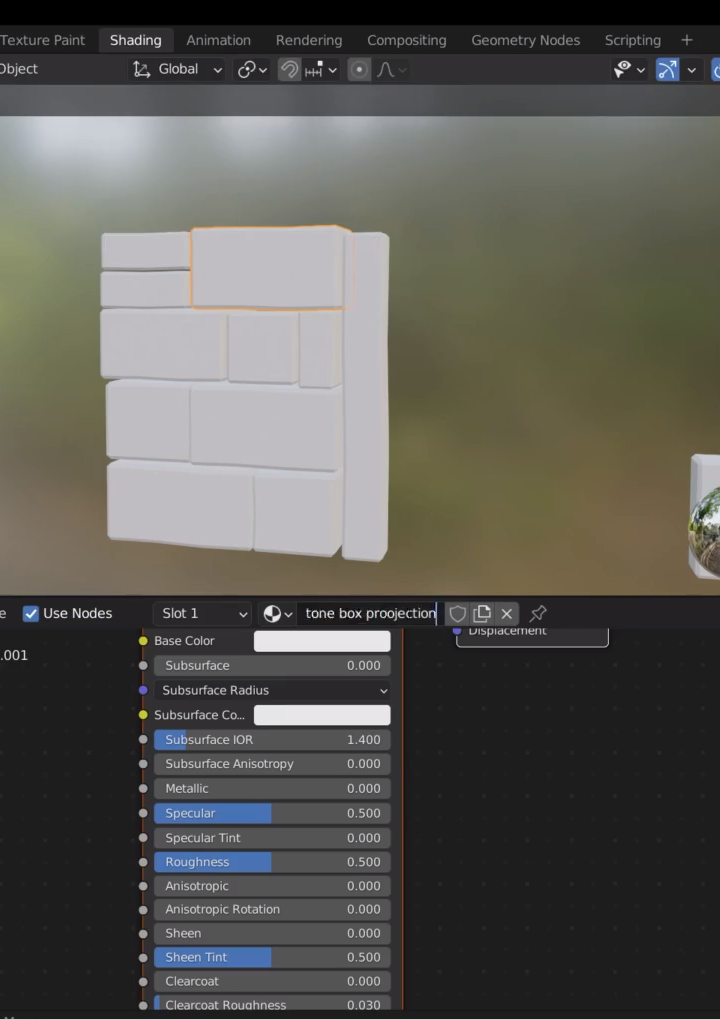
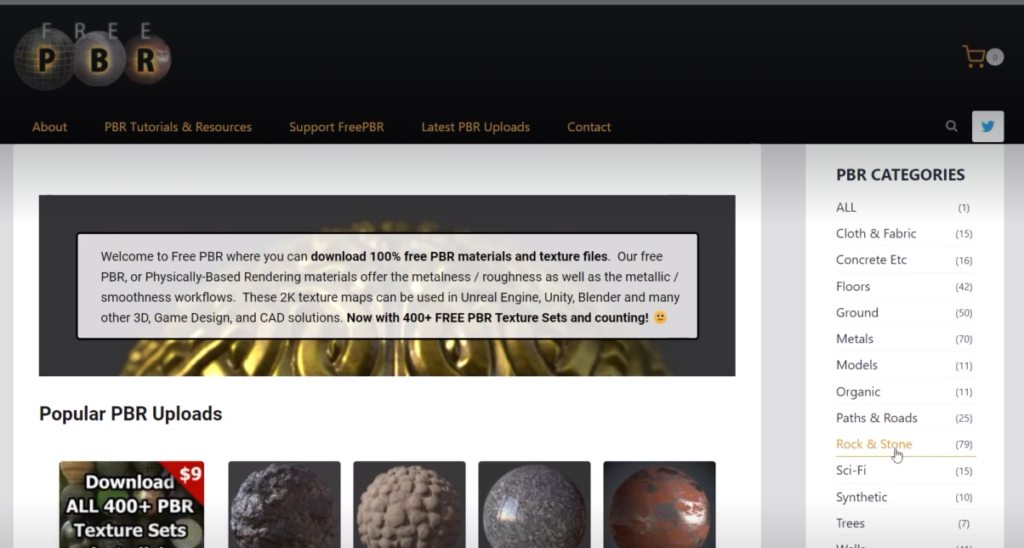
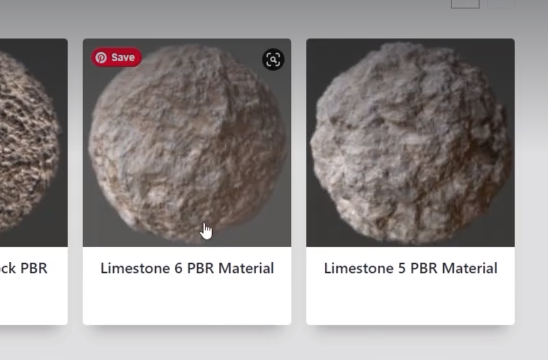
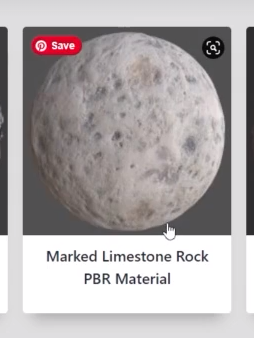
To import PBR in Blender we use the wrengler. Control + shift + T
ao = ambient occlusion
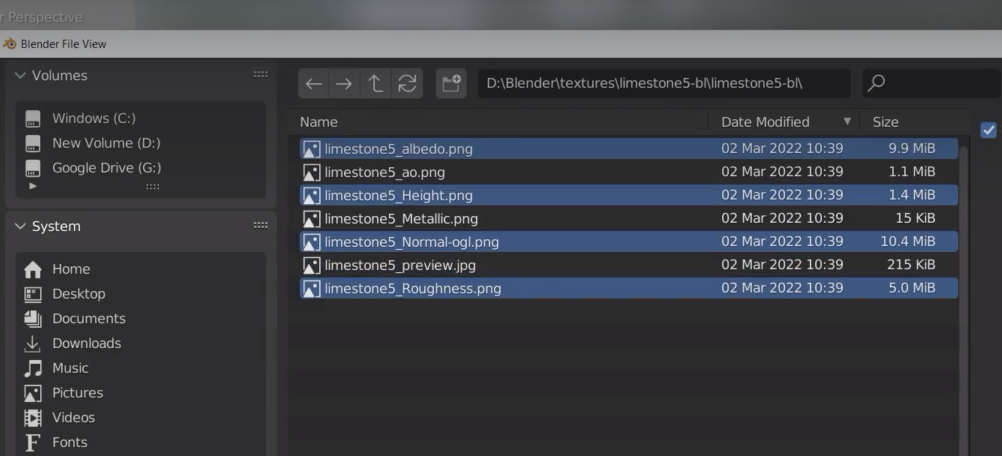
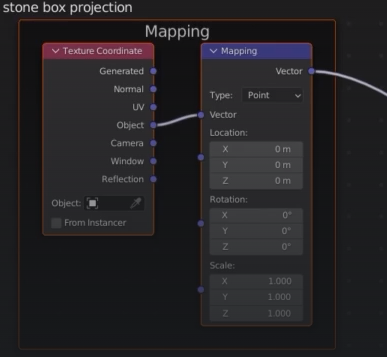
change projection to box
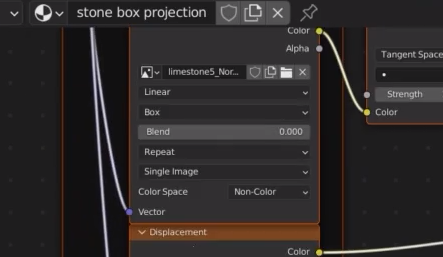
Use blend to smooth the edges
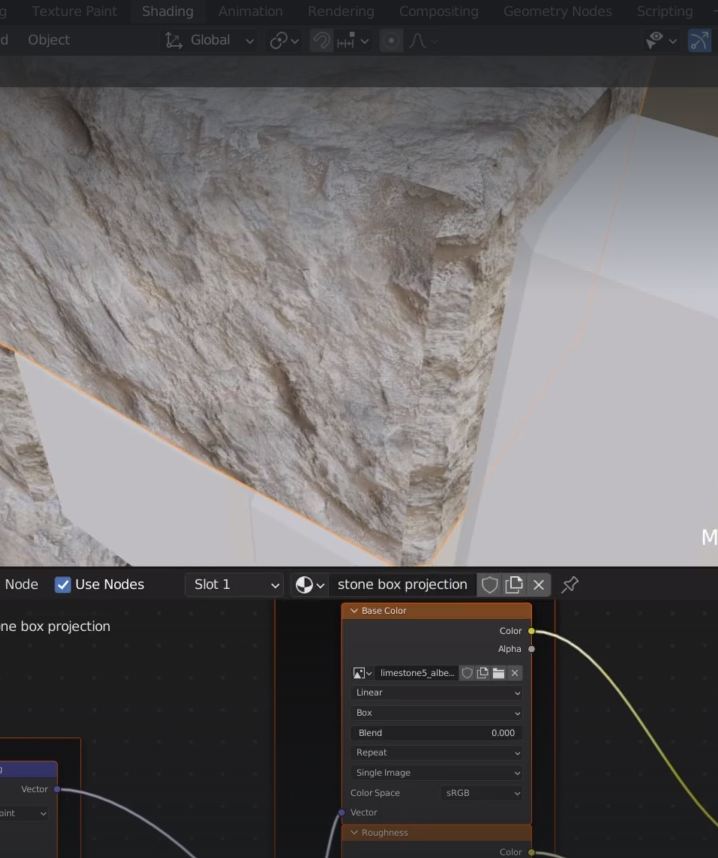
Displacement wouldn’t make difference because we havent got enough faces in our stone models
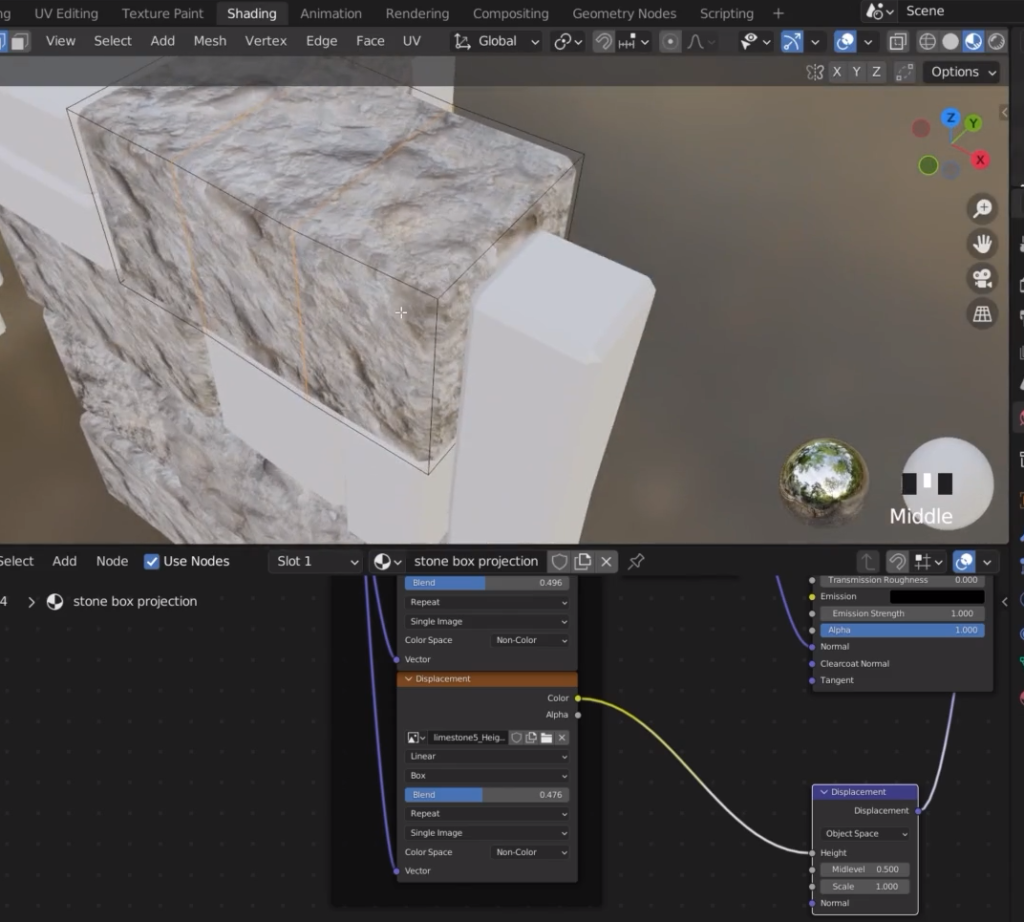
We could use subdivision mod to add faces and use displacement
Last thing to change is the scale
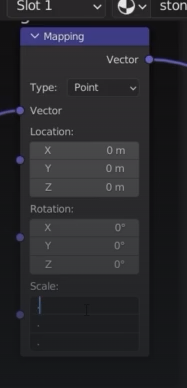
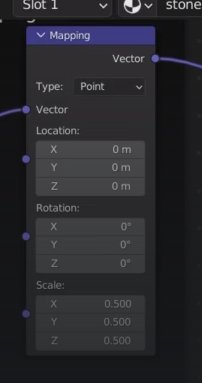
rotate texture to give more diversity

benefit of box projection is that if I want to modify the model, then the material updates with it
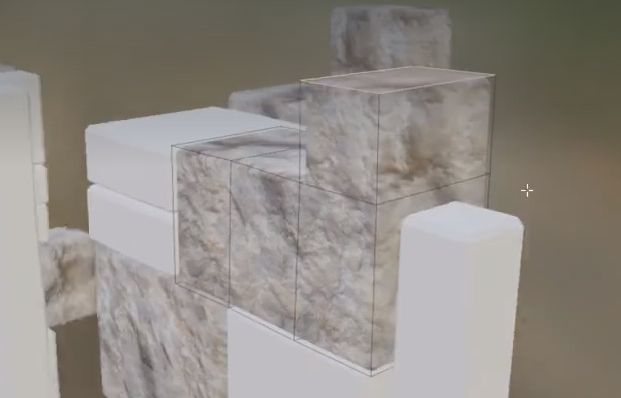
drawback: if we import this in a game engine it won’t work because game engines want UV projections
For a game engine we need to bake up the textures onto the UV map
With box projection we can also easily change the texture of our object
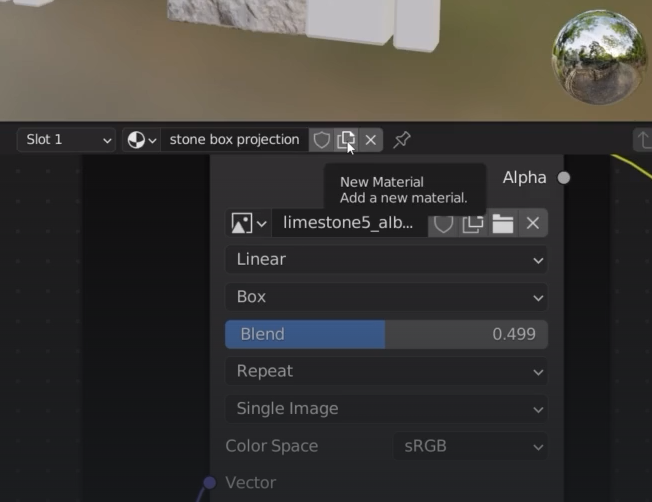
we then add new material