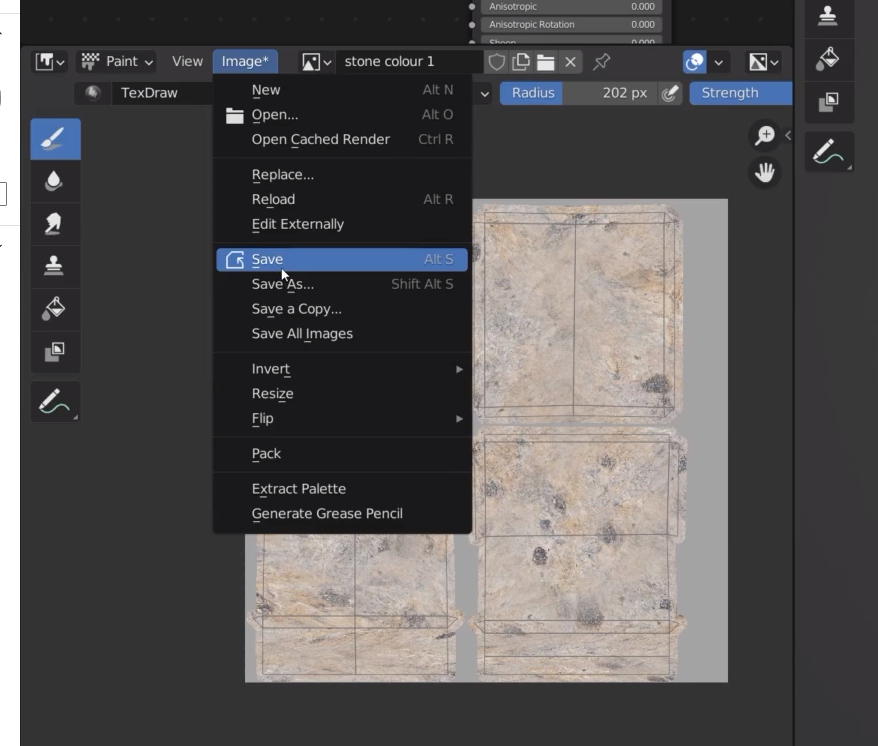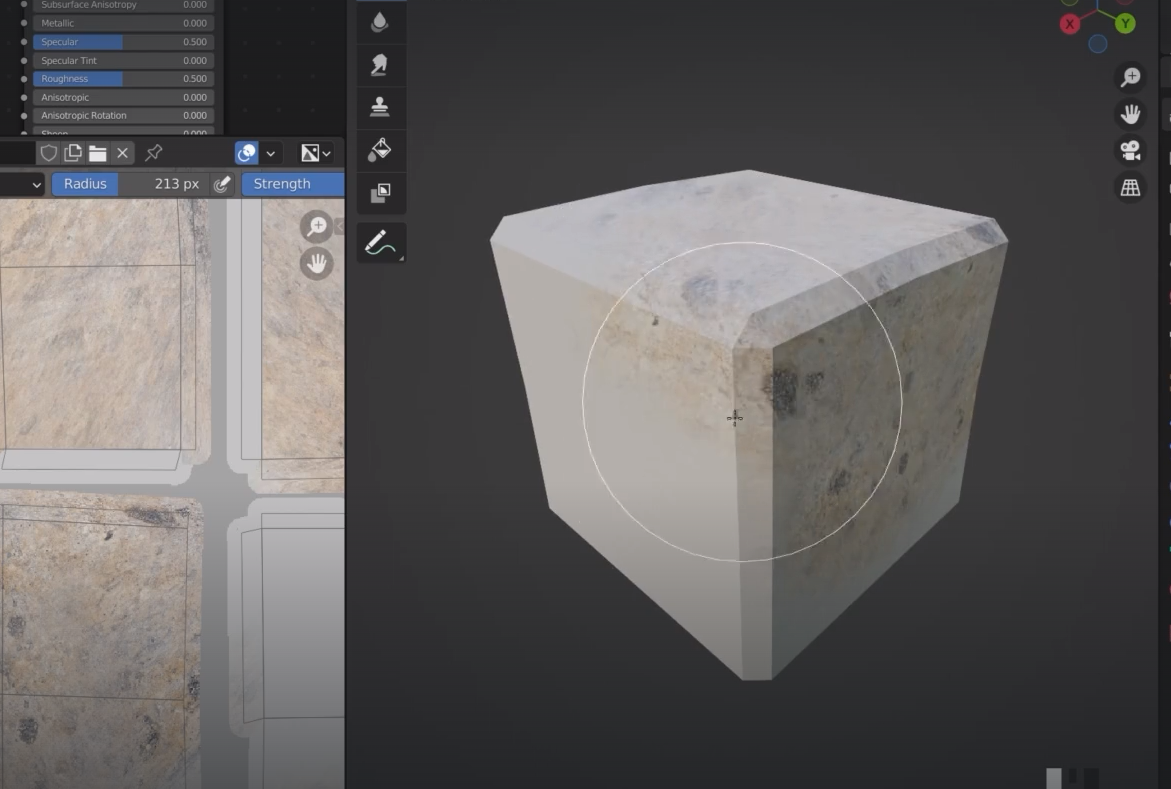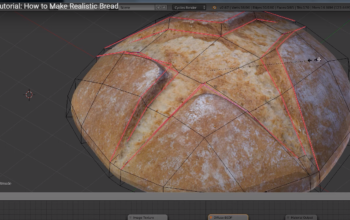With texture painting we can use the smart UV unwrap
pros: no seems
cons: no roughness
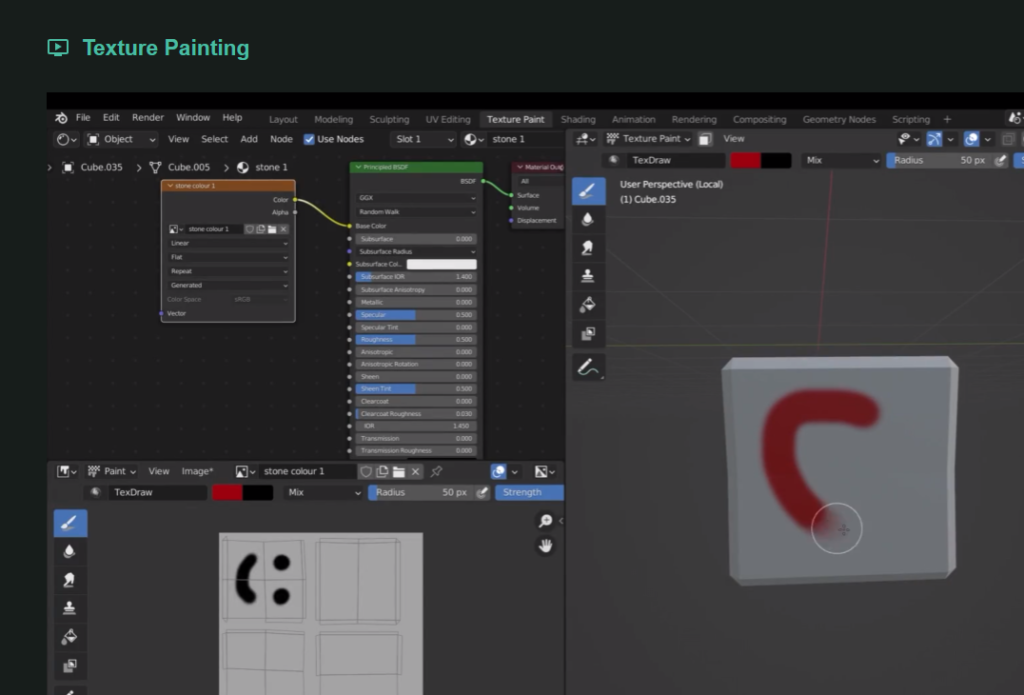
select one stone, click N and then go to item
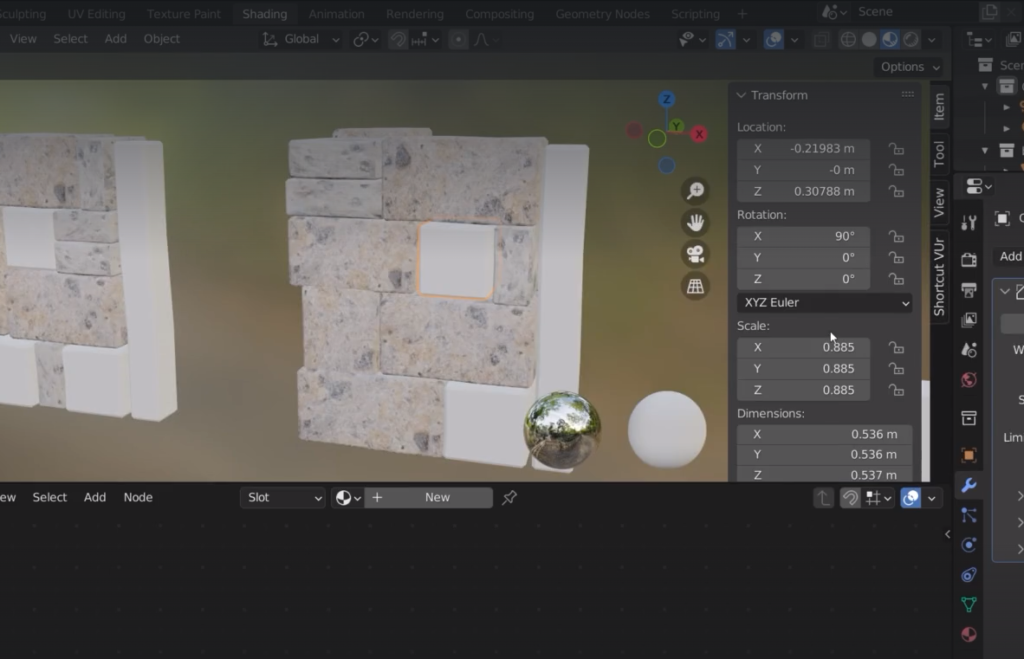
the scale should be 1. Or we can find a stone with scale on within the ducplicates
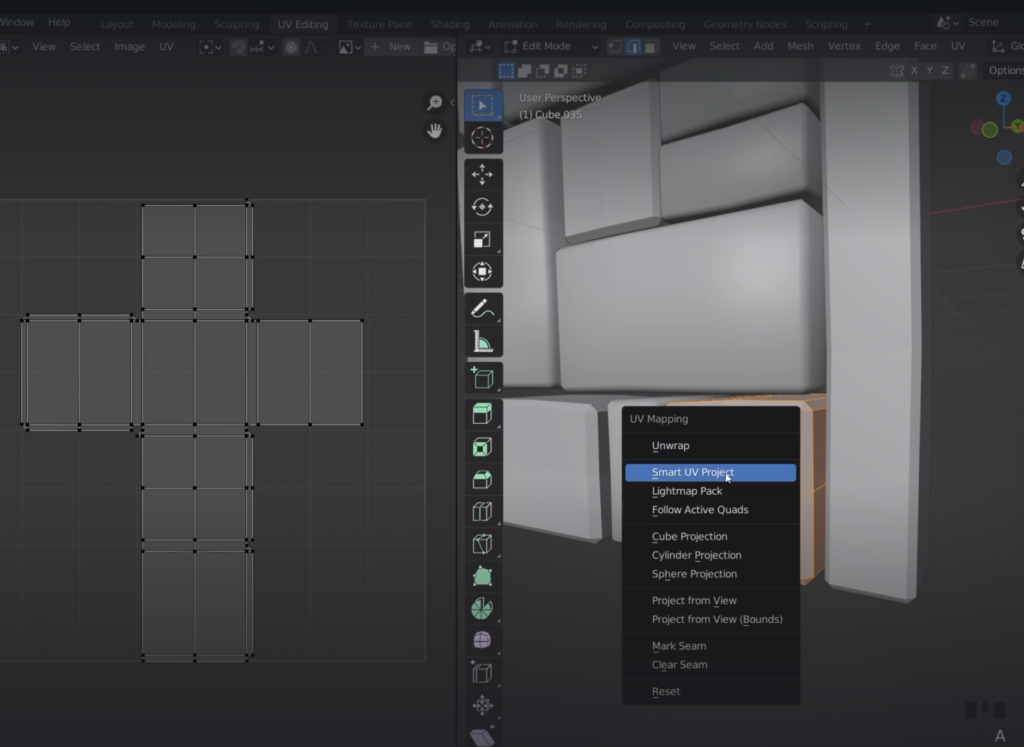
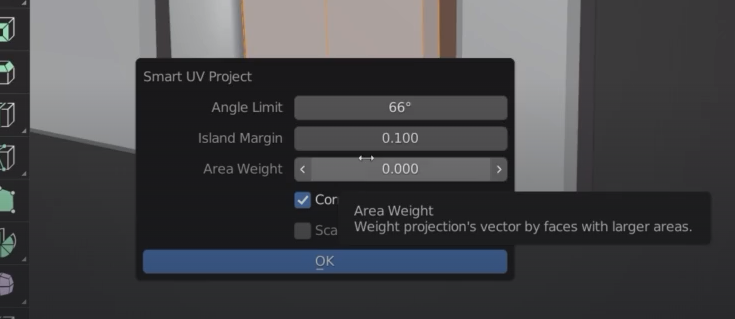
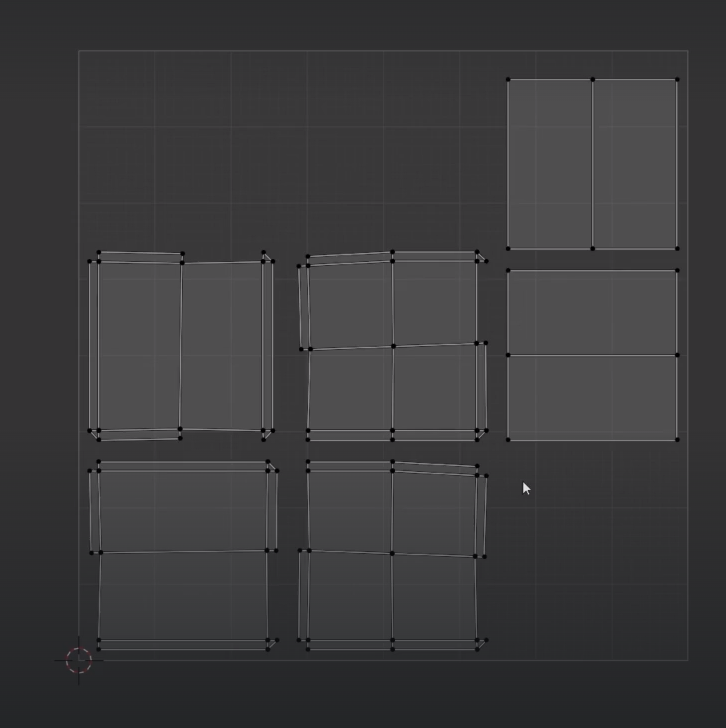
we can play with angle limit
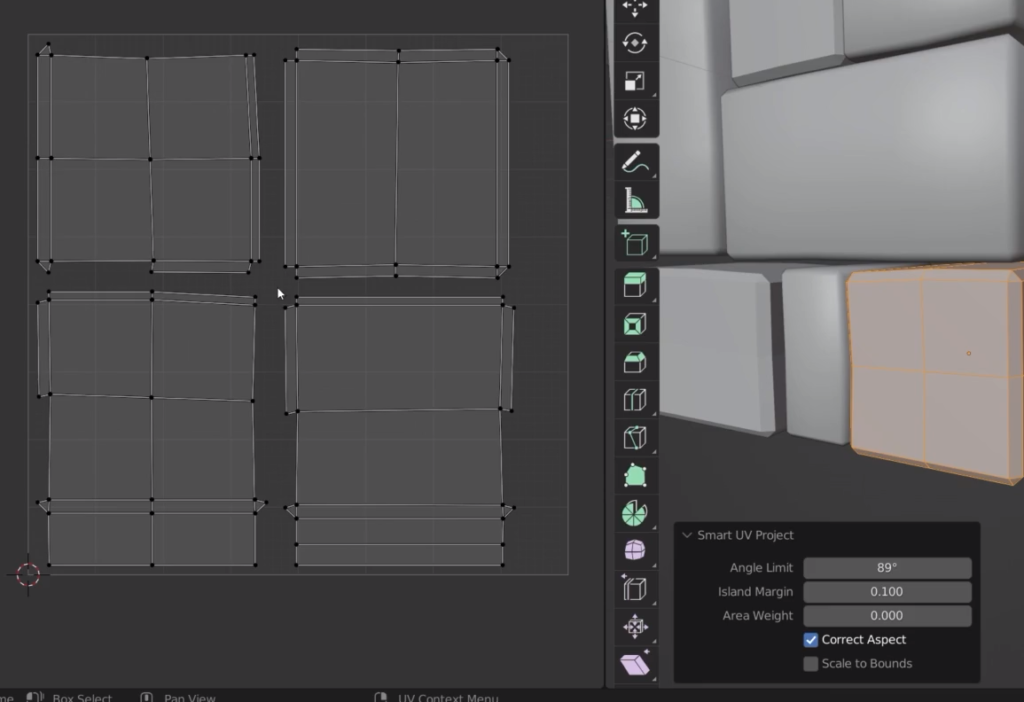
To mark the seems
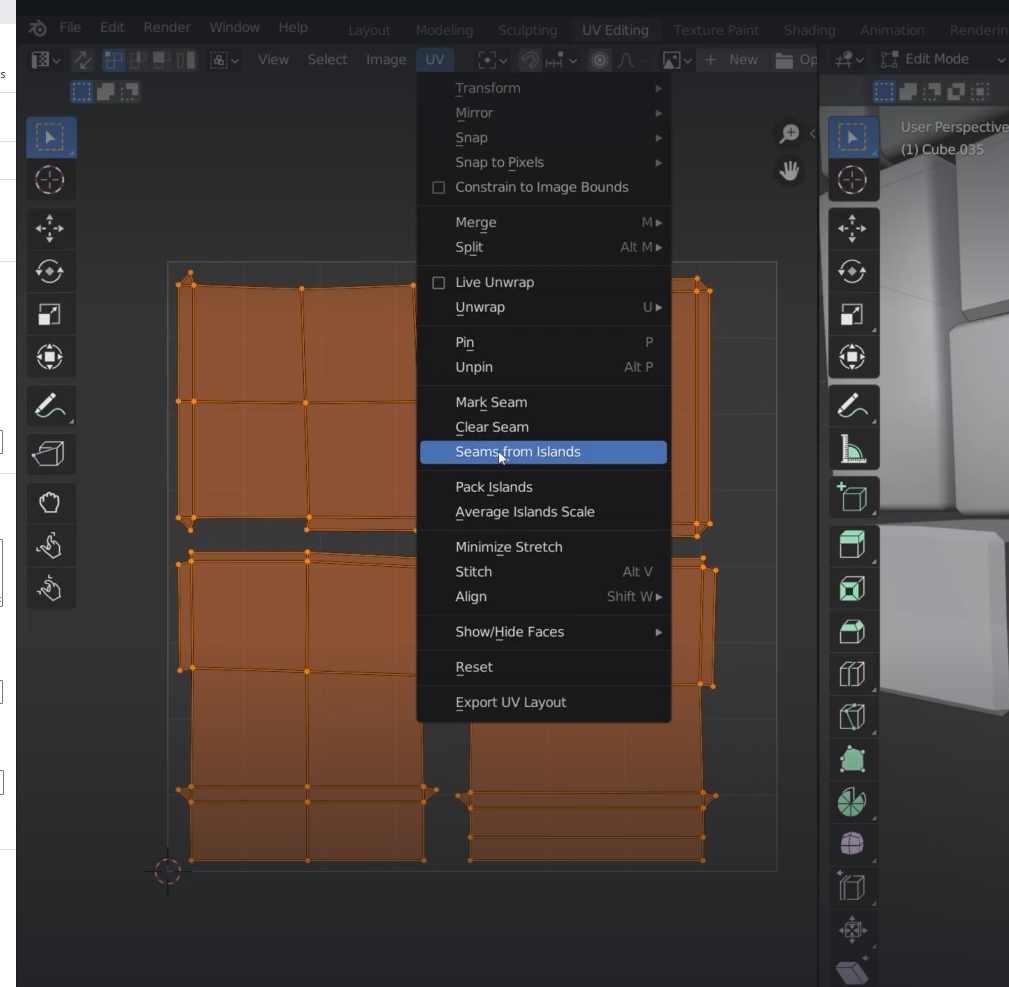
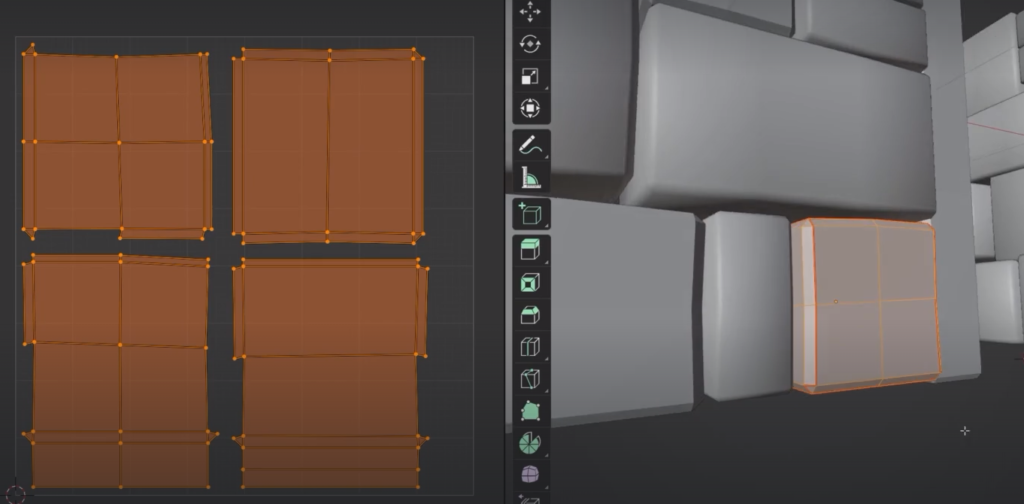
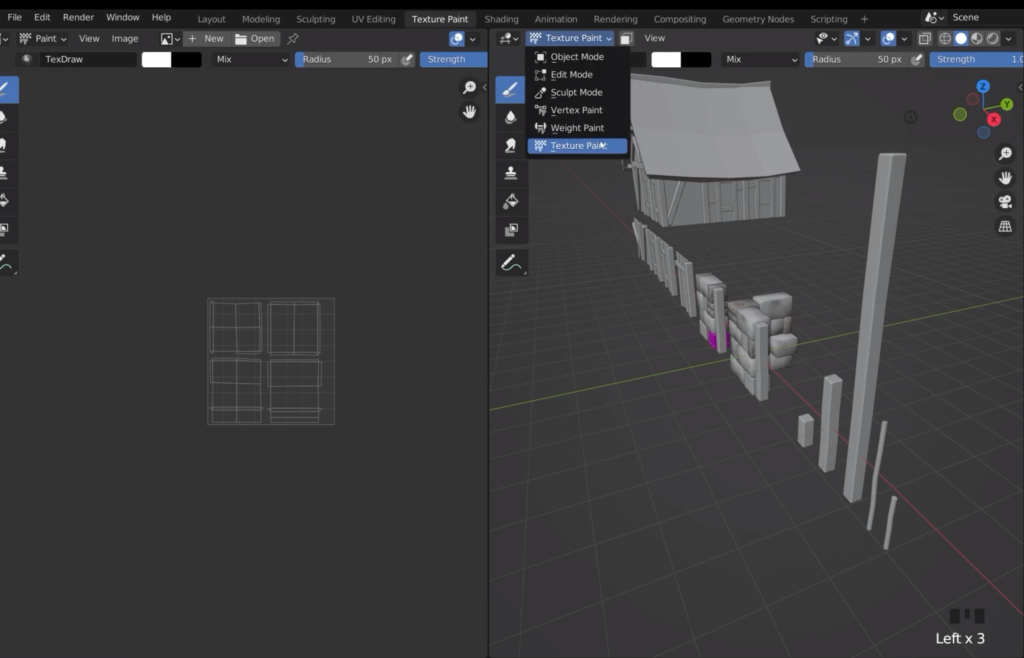

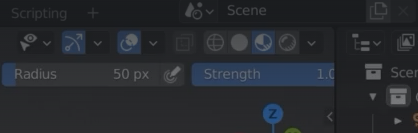
create a new window on the top left corder to add the shade editor
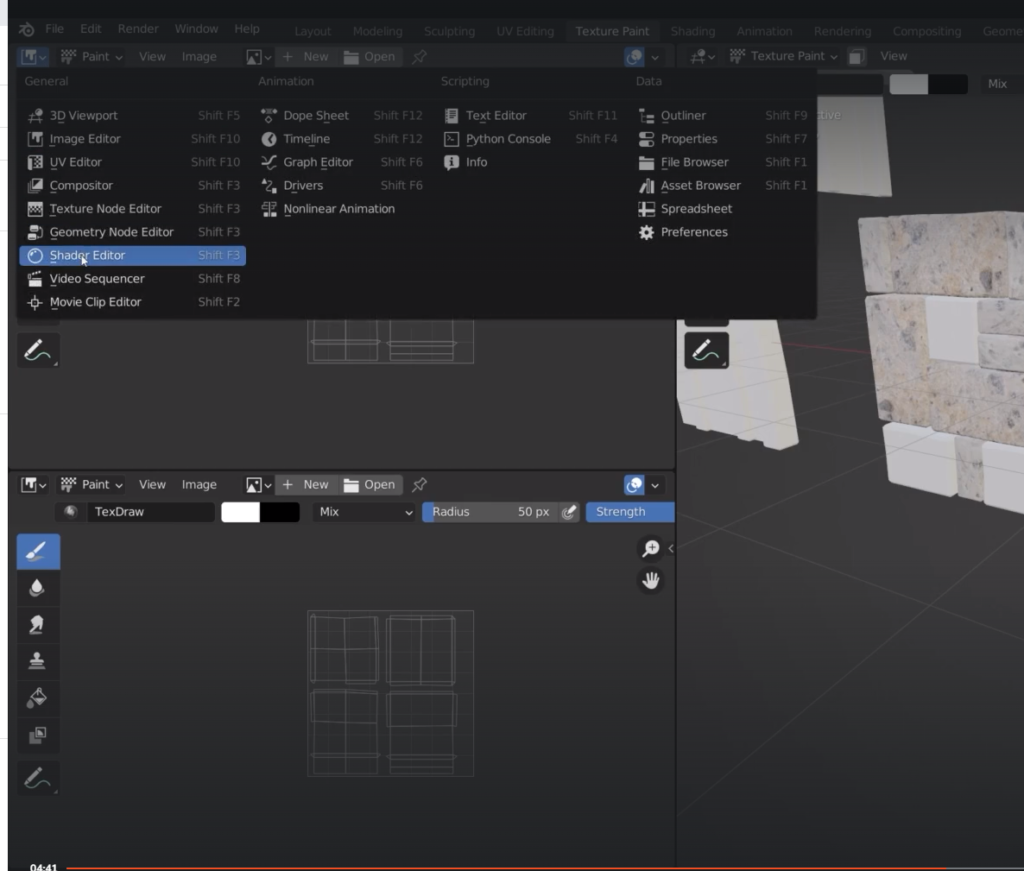
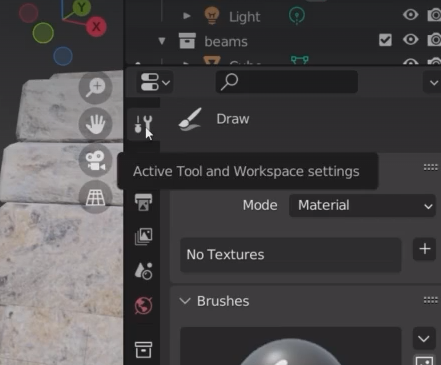
add new texture
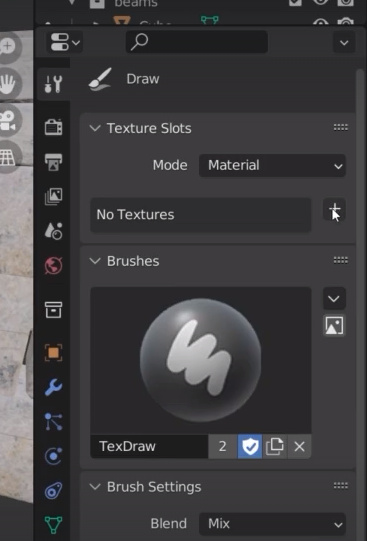
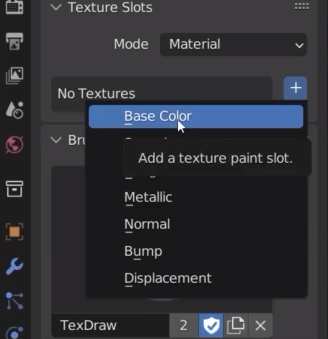
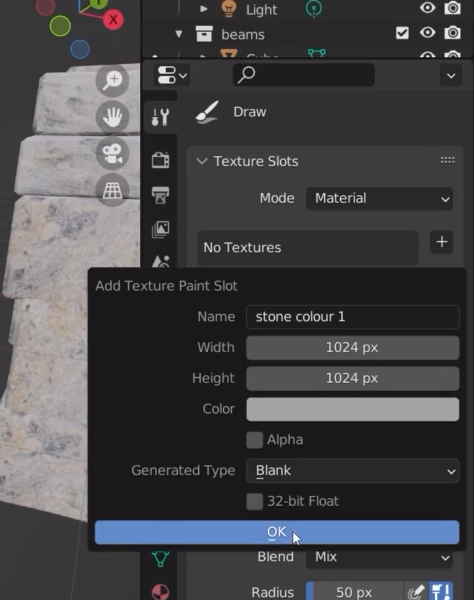
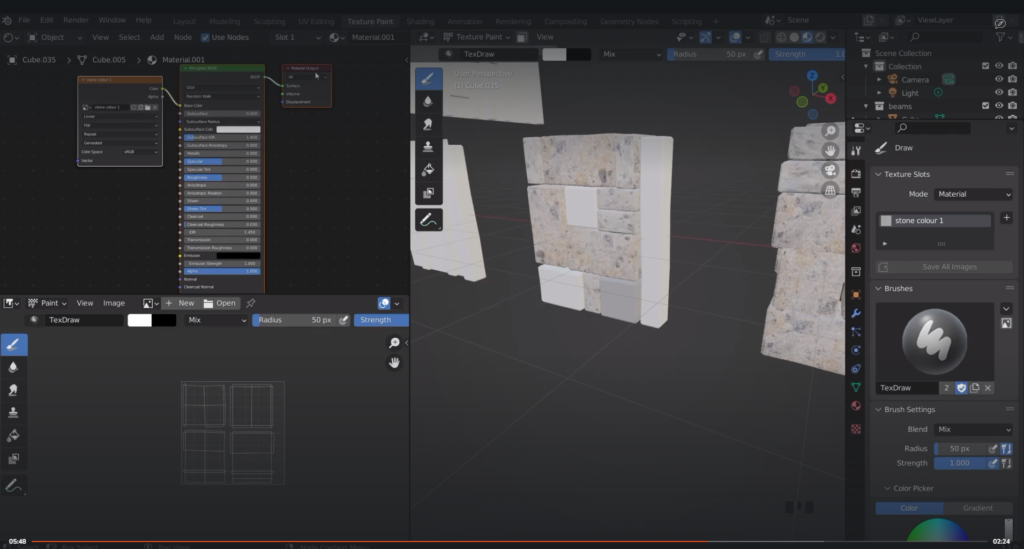
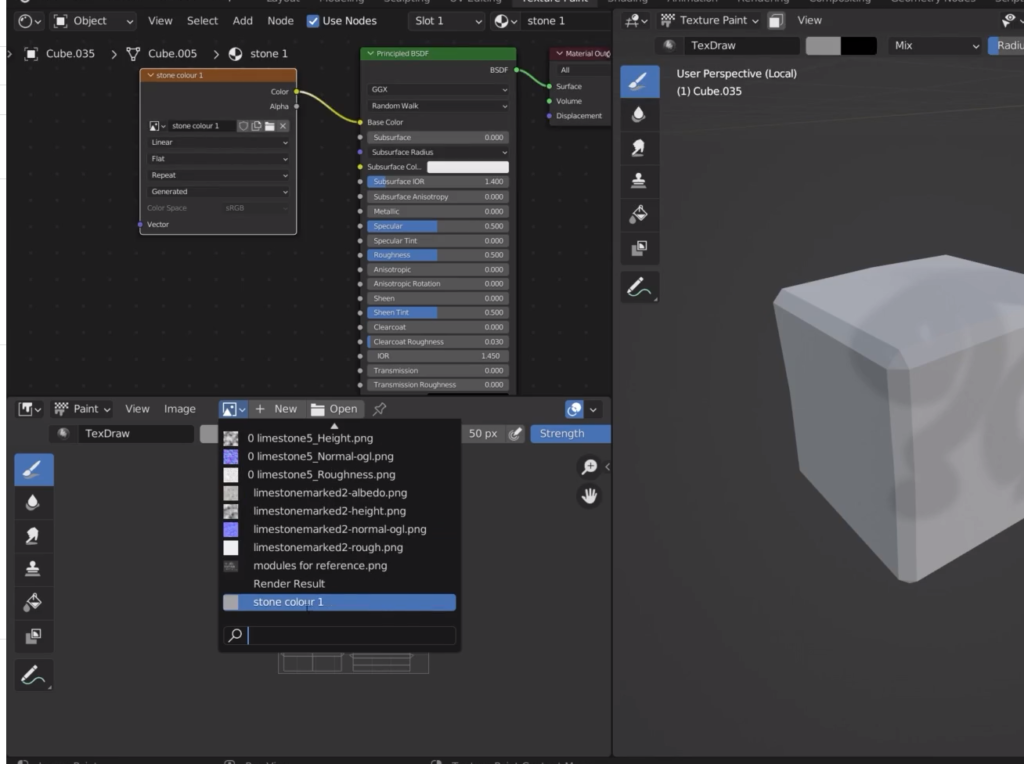
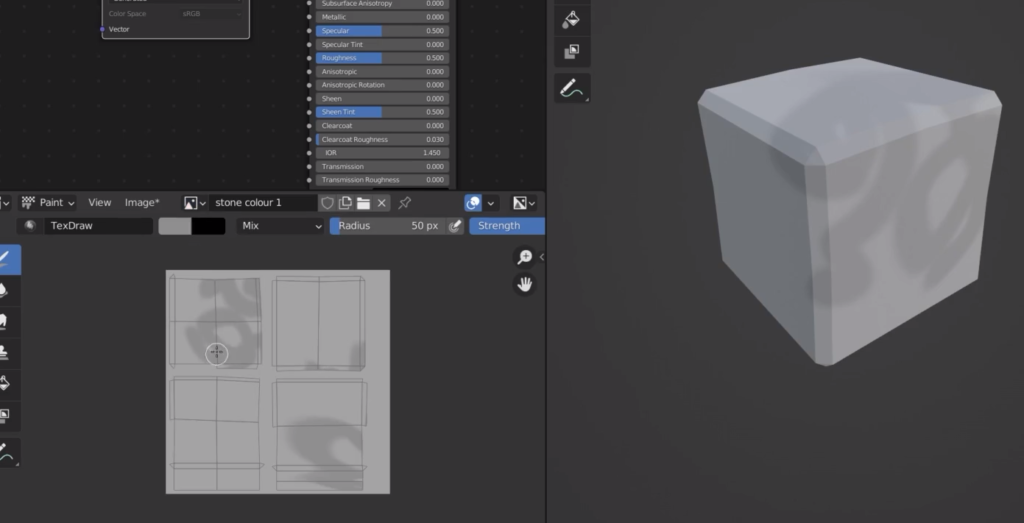
To save the painted texture
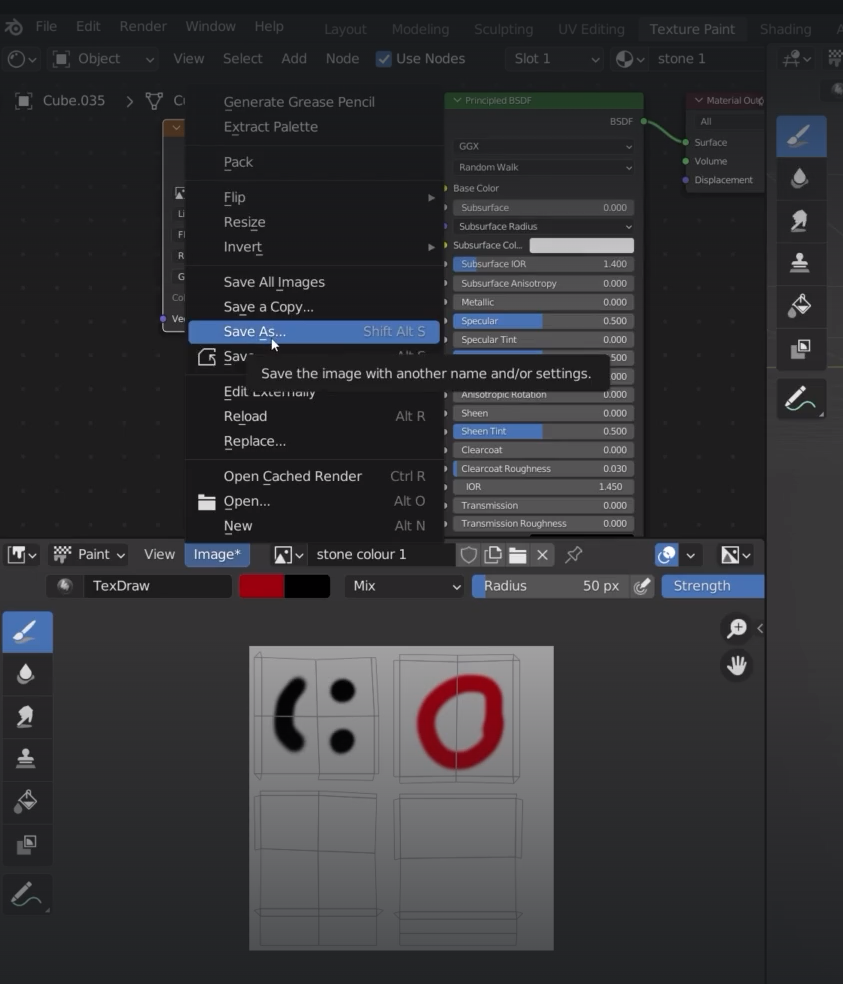
The texture is saved as a separate file compared to the blender file
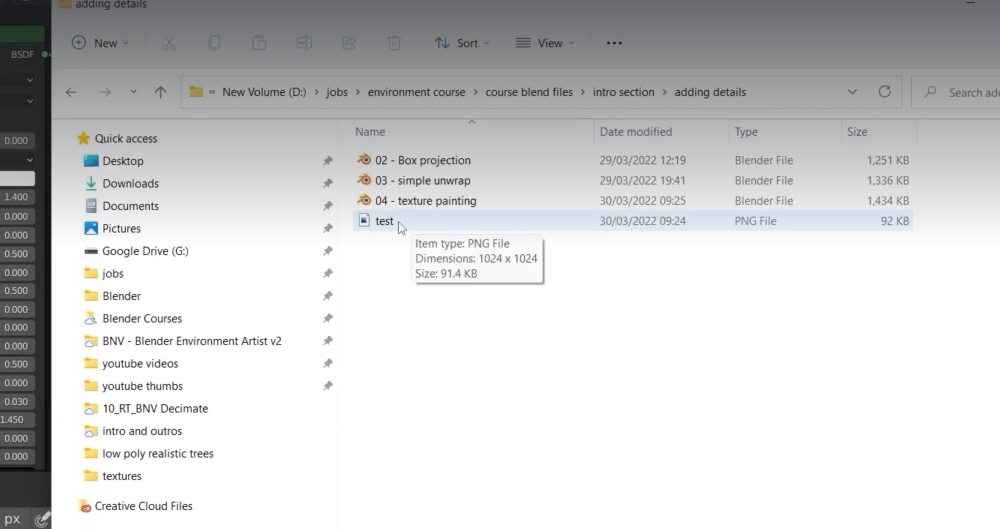
To delete the texture I can just use the fill paint bucket
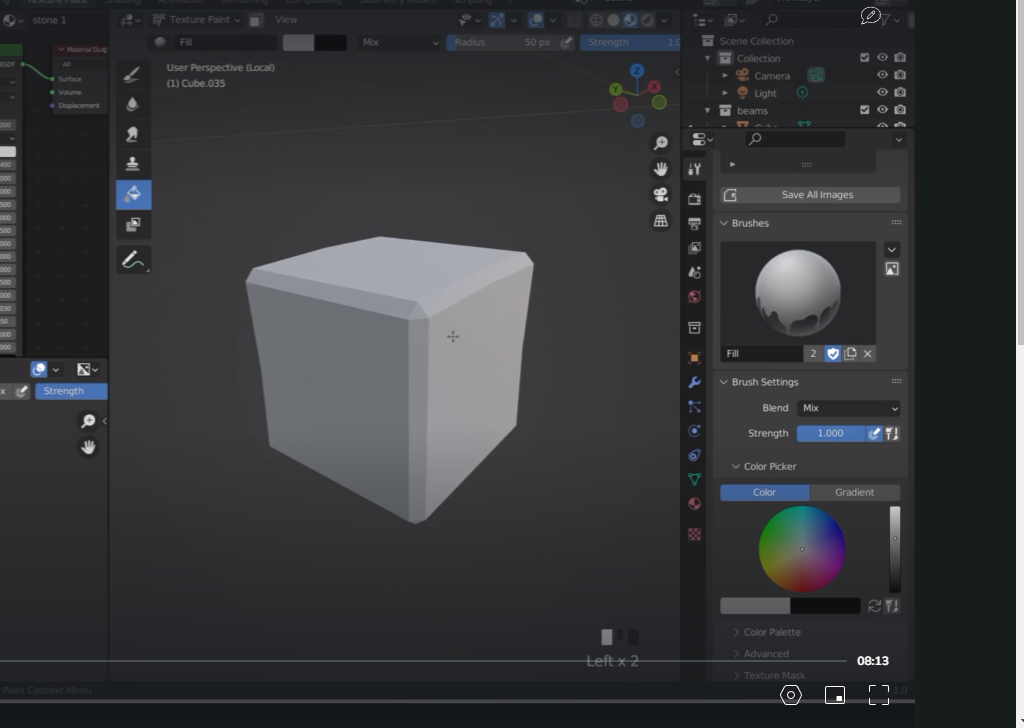
the paint goes over the edges very slightly, this is known as the bleed
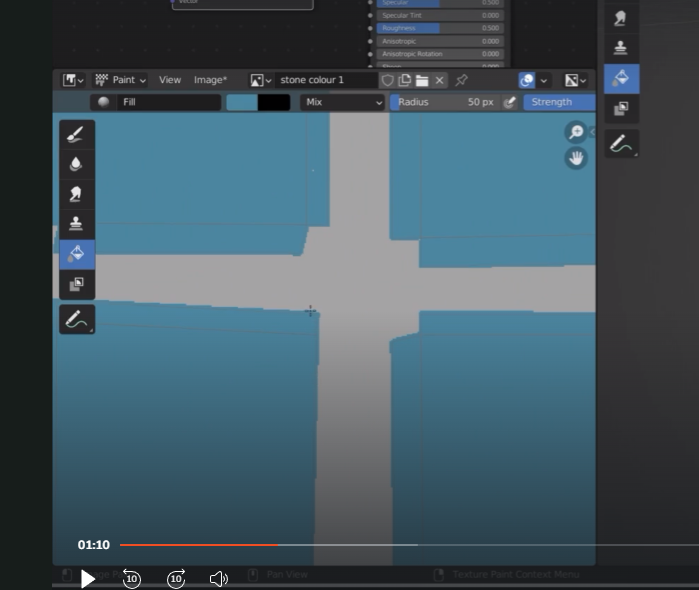
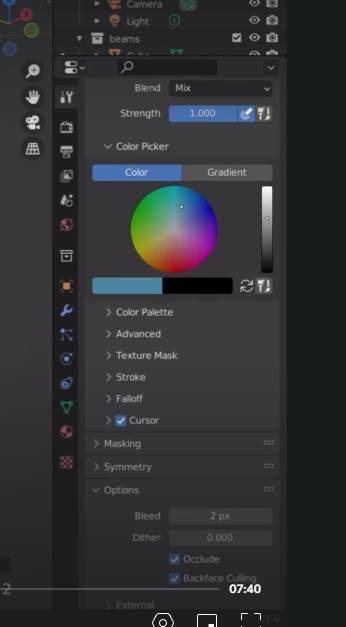
or
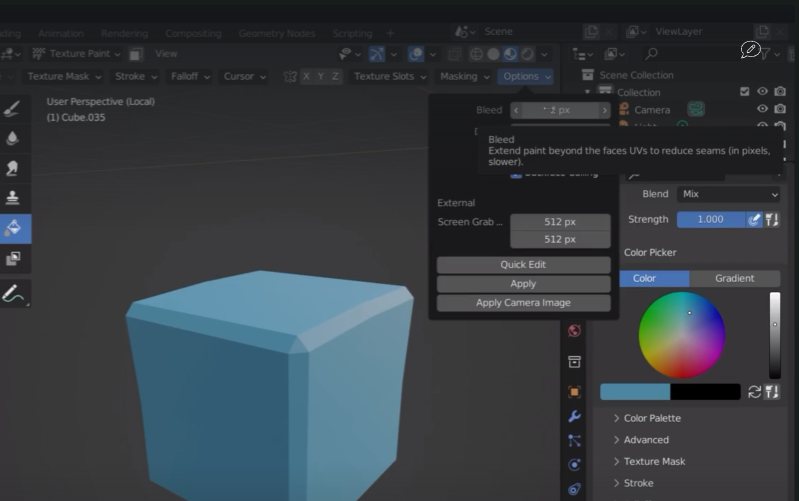
16px of bleeding is standard practice
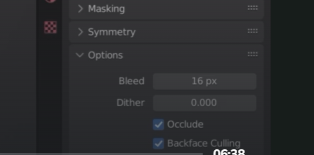
we want to paint a texture on the rock
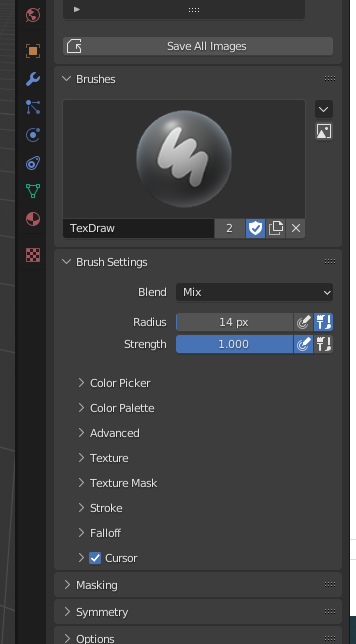
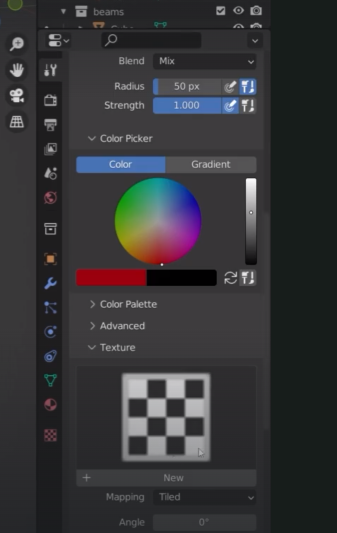
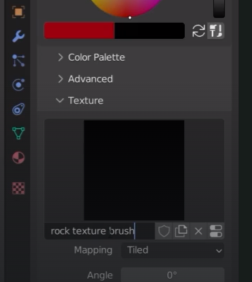
select the Texture option
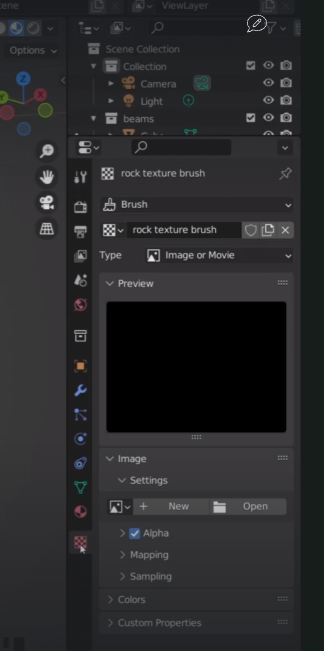
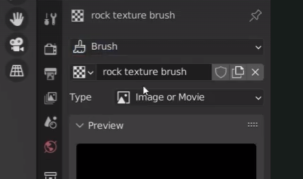
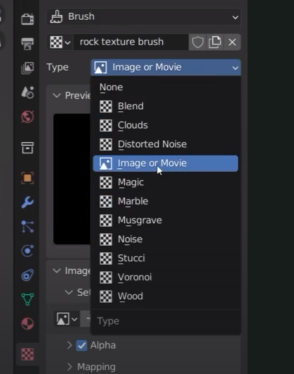
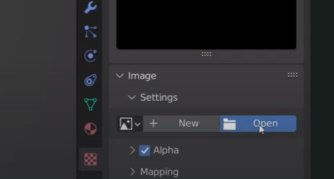
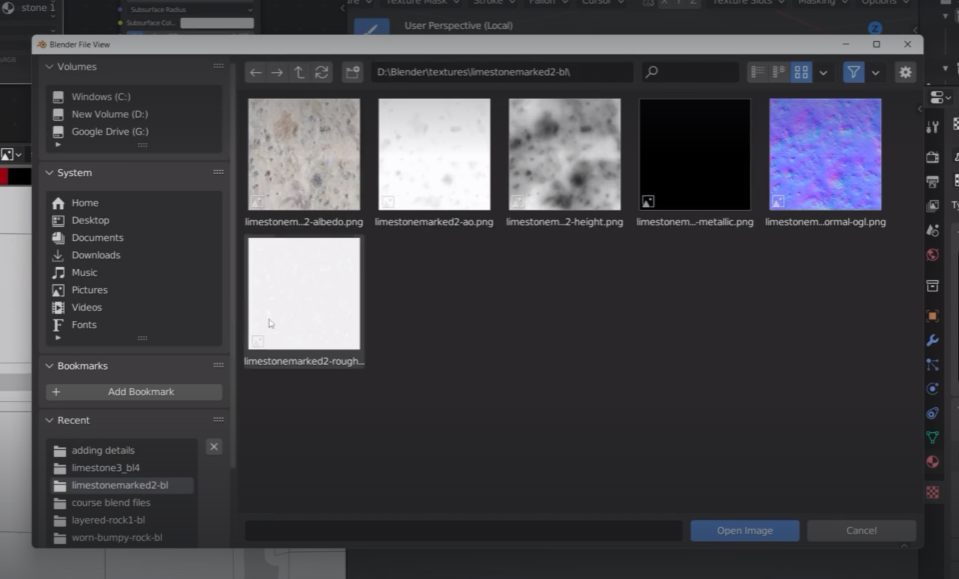
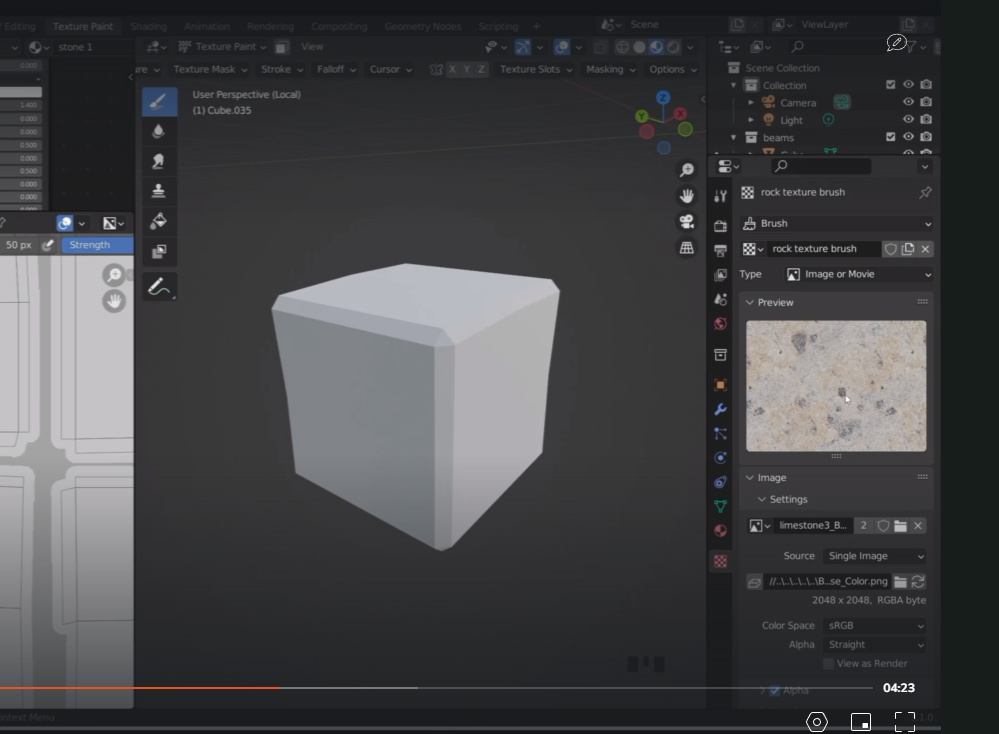
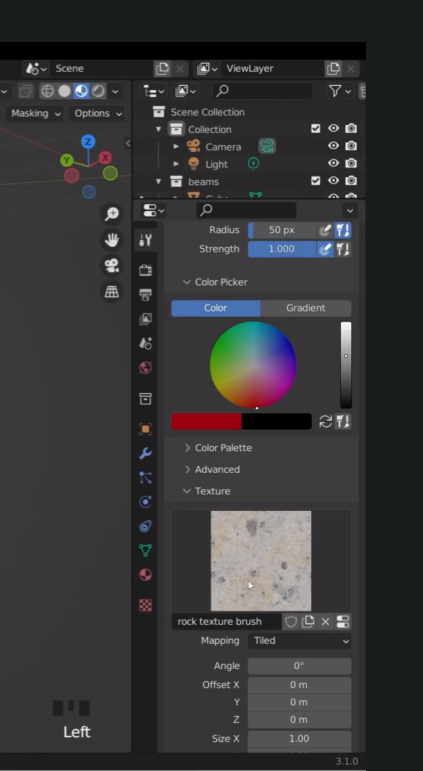
make sure we didn’t add the texture in the texture mask
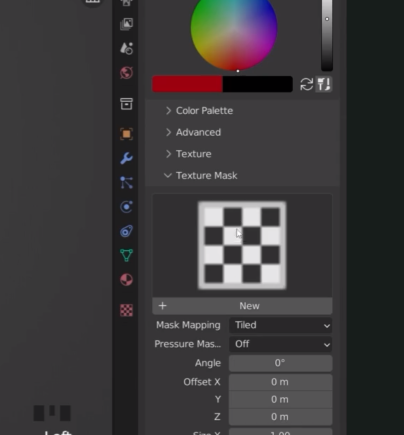
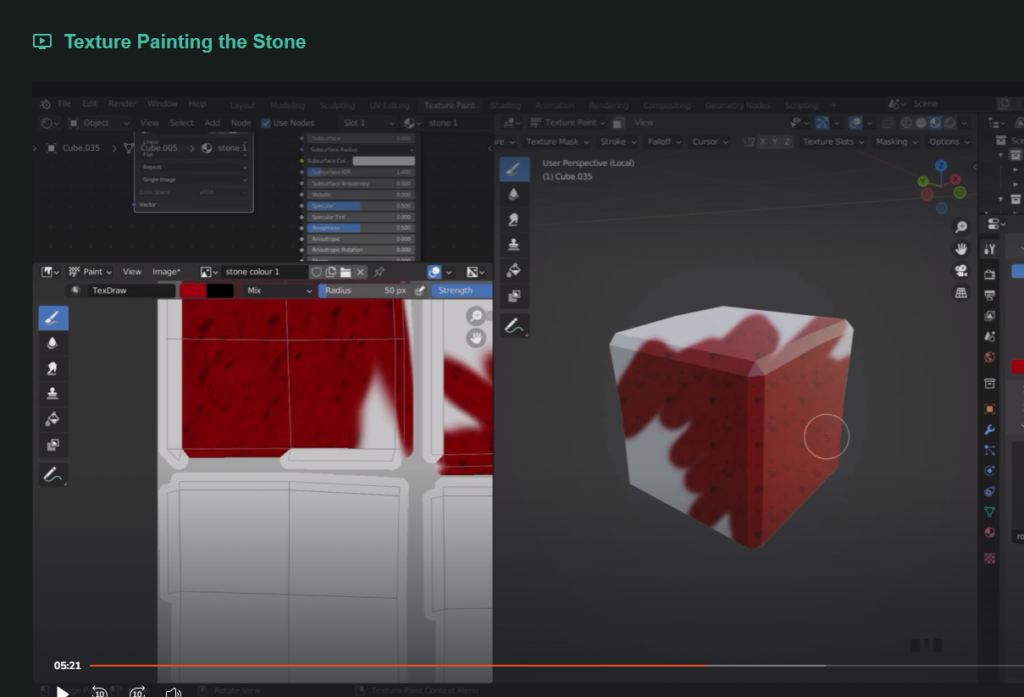
when painting with texture we need to be in full white and no saturation

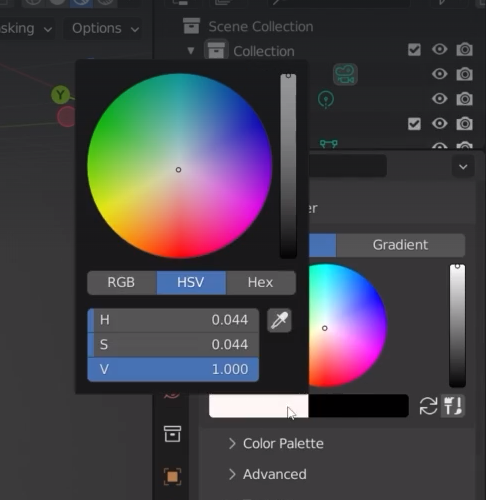
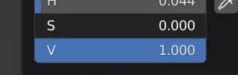
we can change the mapping to random
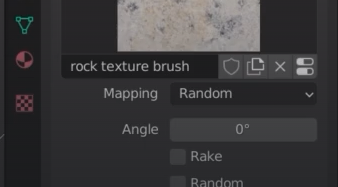
it’s better to tap with the brush rather than paining to avoid bluring areas
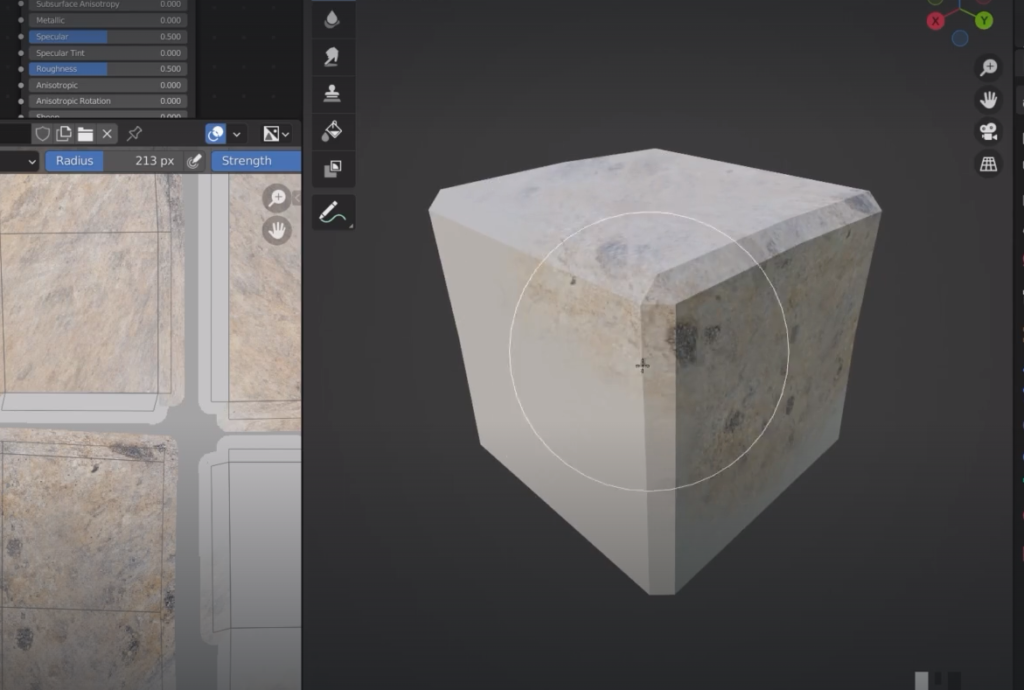
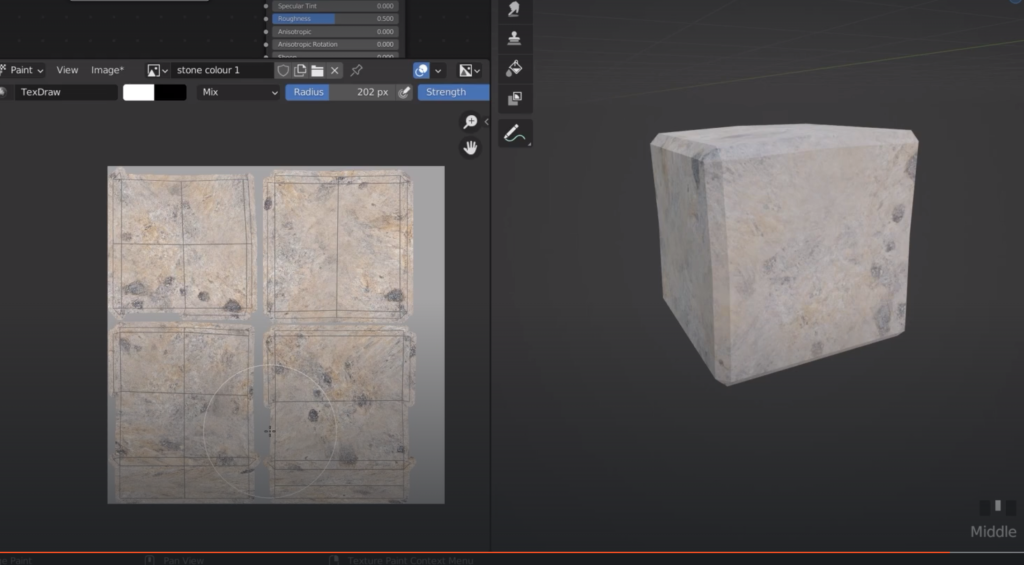
Always check the face orientation. if it is red it means the face is reverted
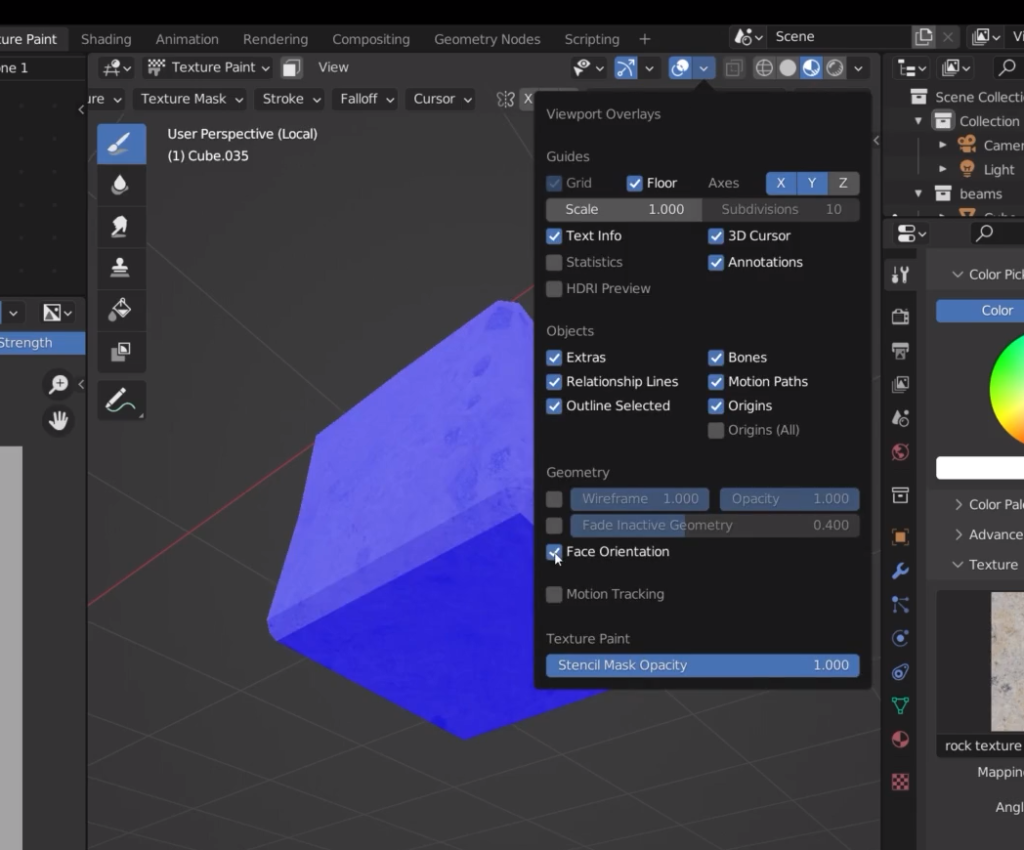
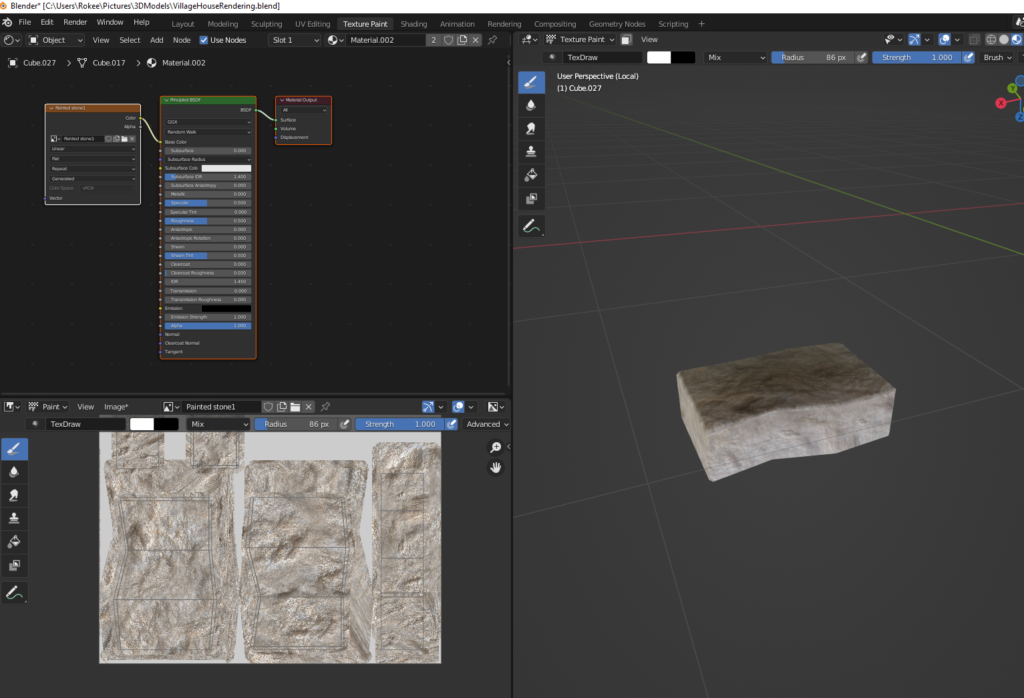
when finished don’t forget to save the texture