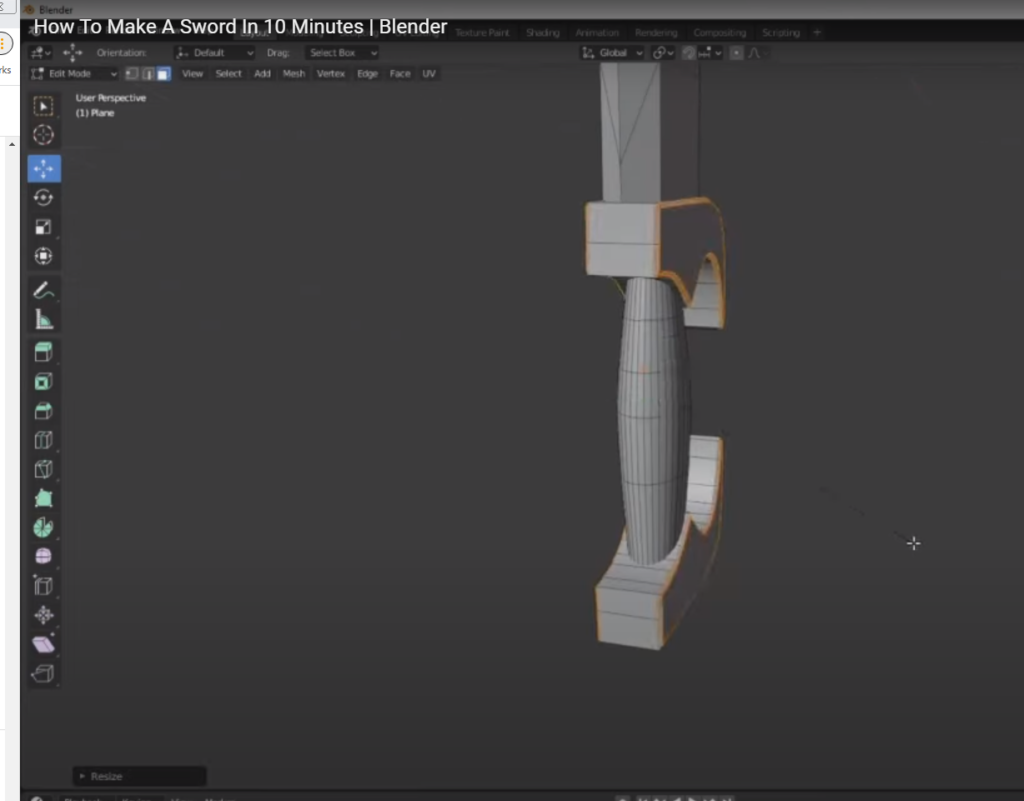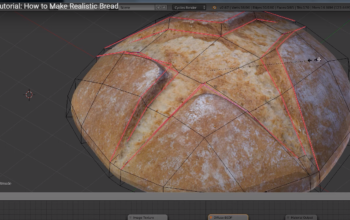Video Ref: https://www.youtube.com/watch?v=stPP7zdKya0&ab_channel=Kingkade3D
References
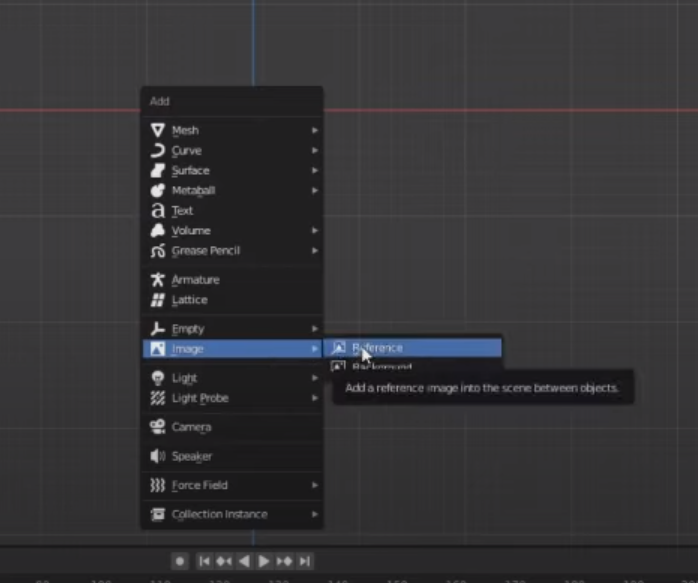
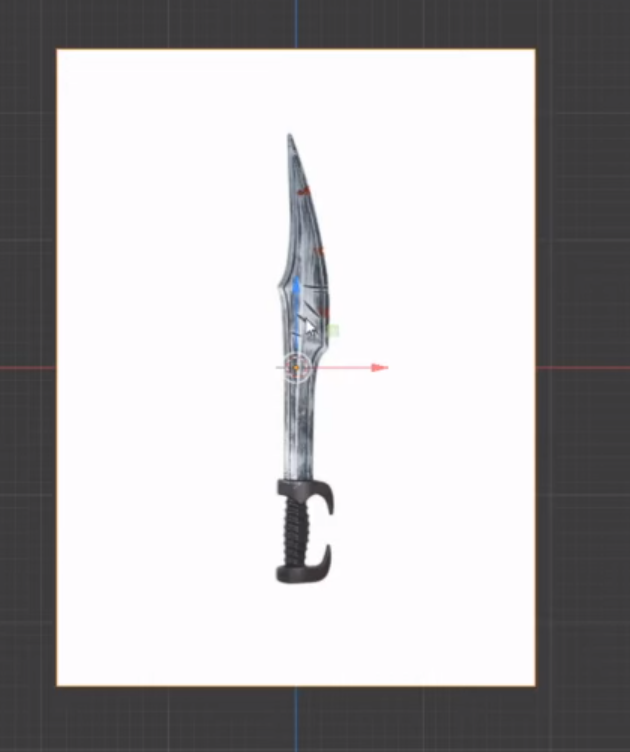
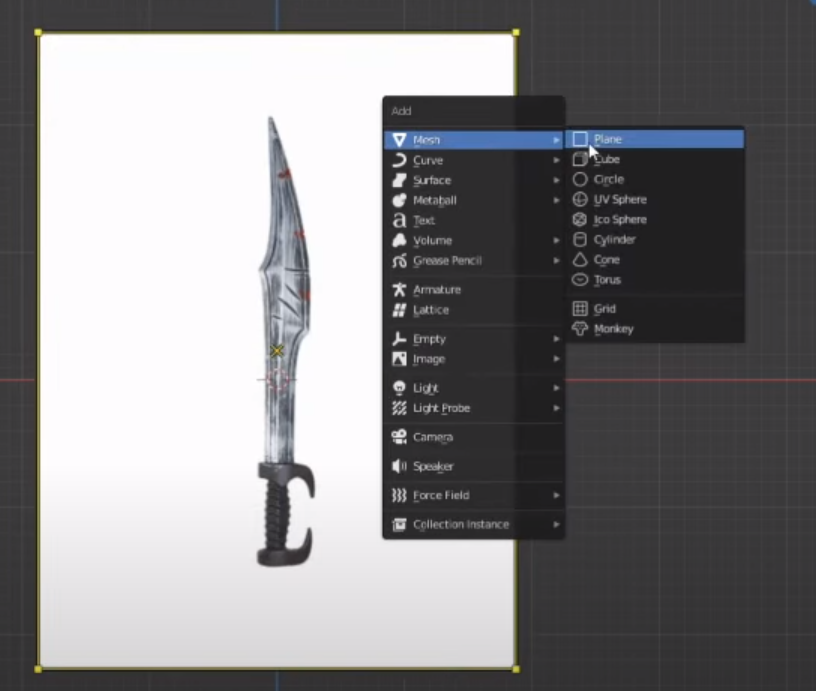
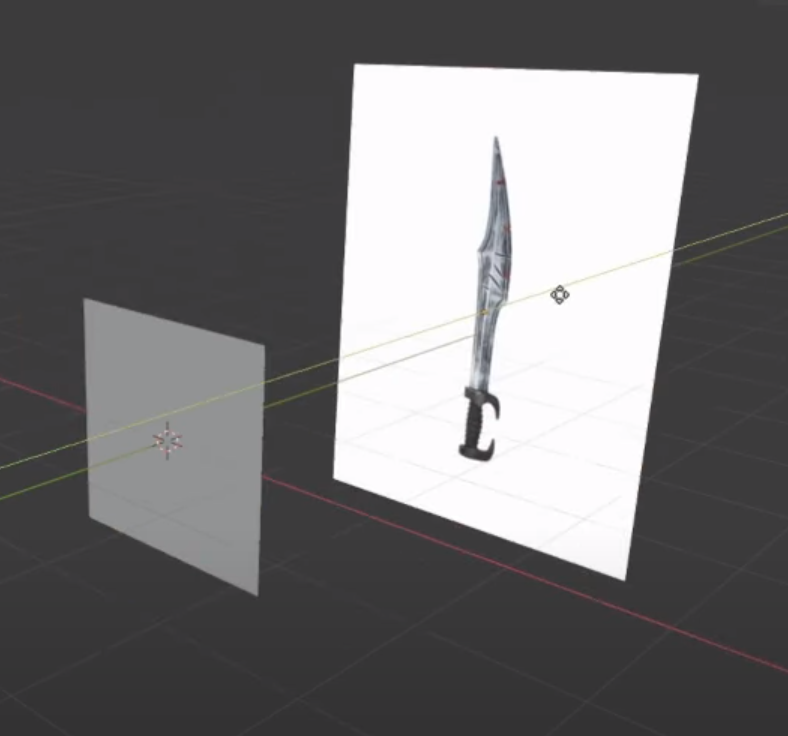
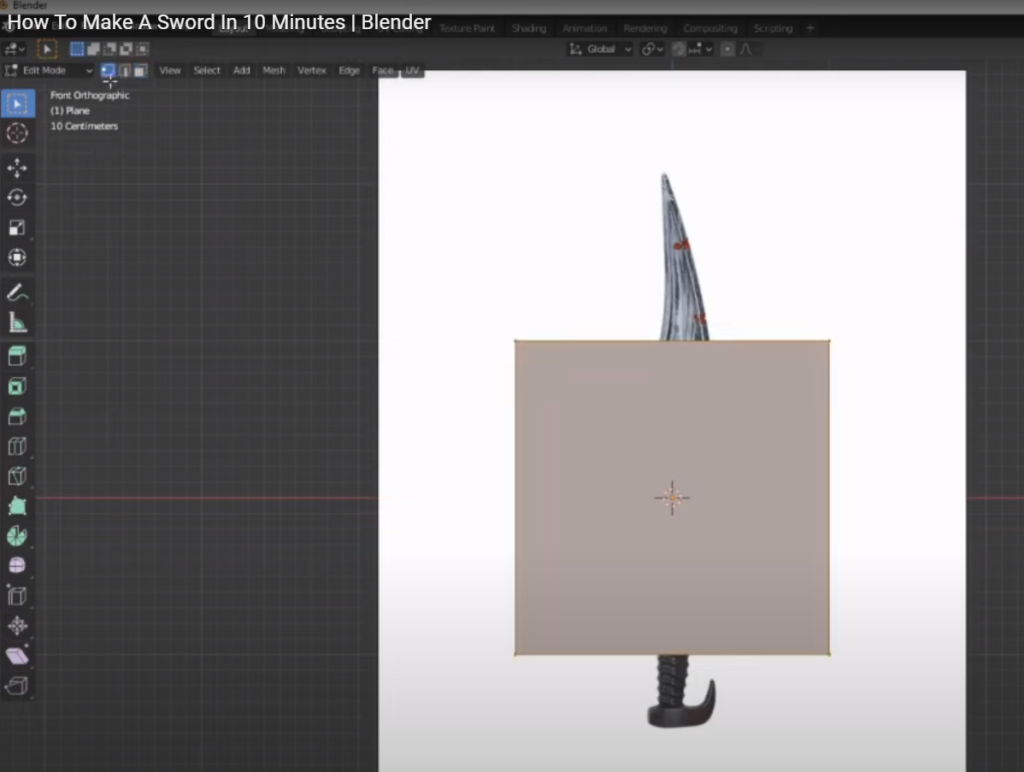
Delete 3 vertexes
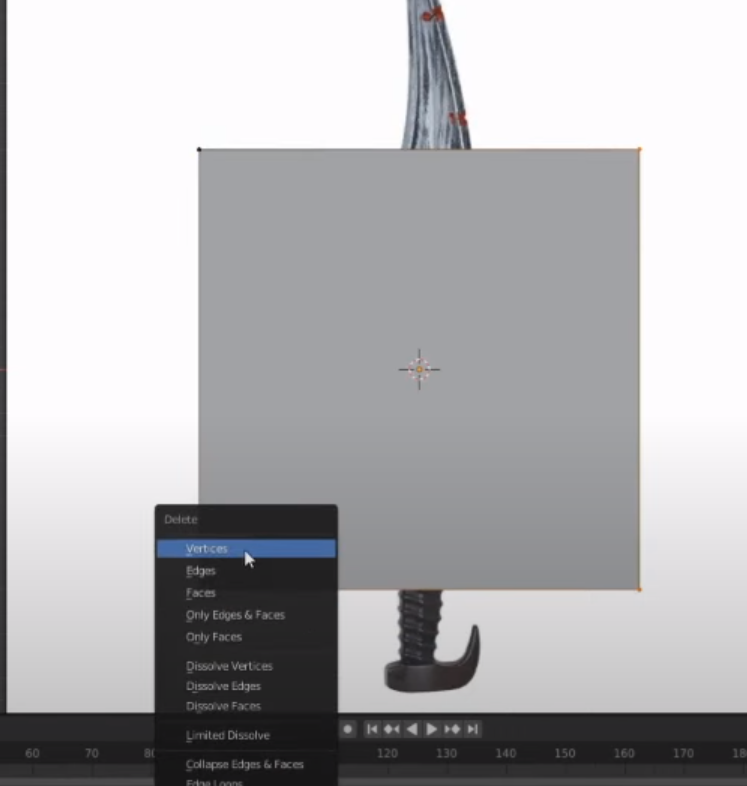


Click E and extrude the vertex

Merge the latest vertexes
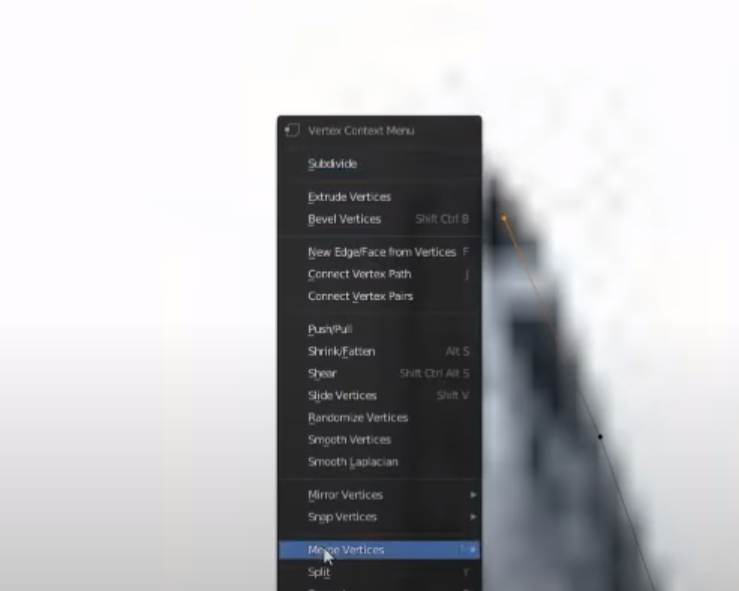
merge at first
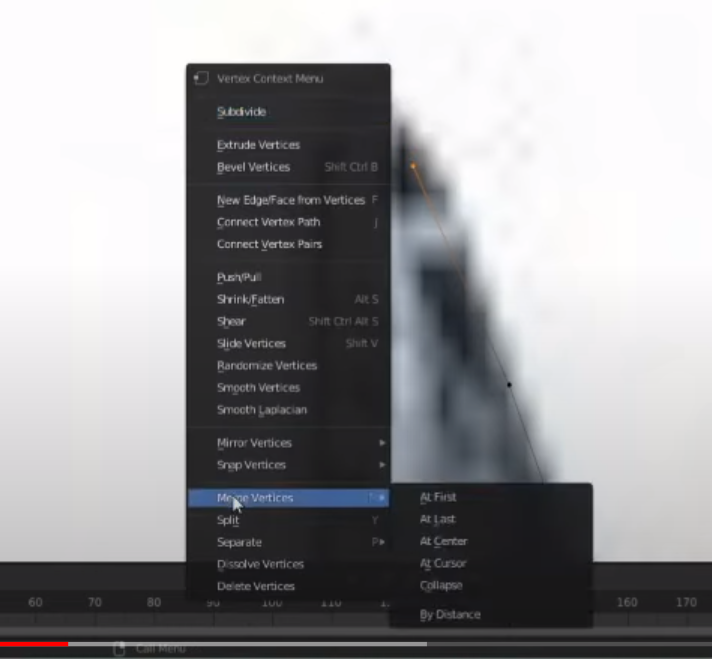

select vertexes pairs

Click F to connect


select edges
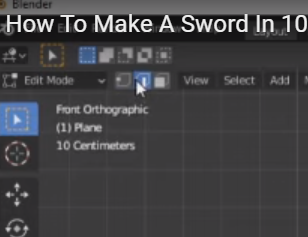
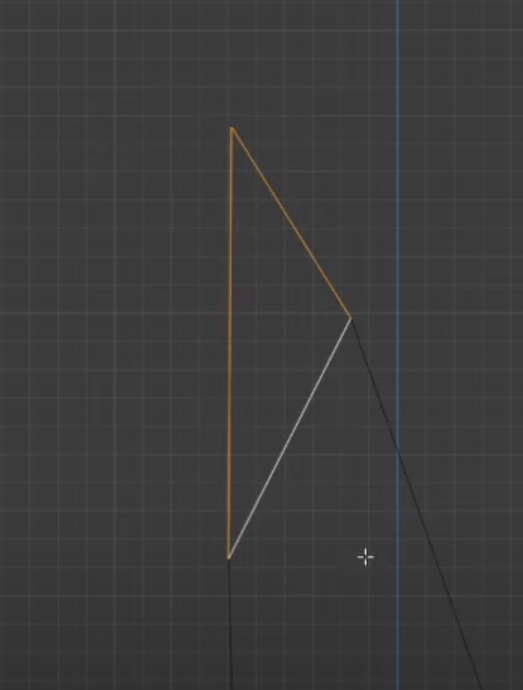
Click F
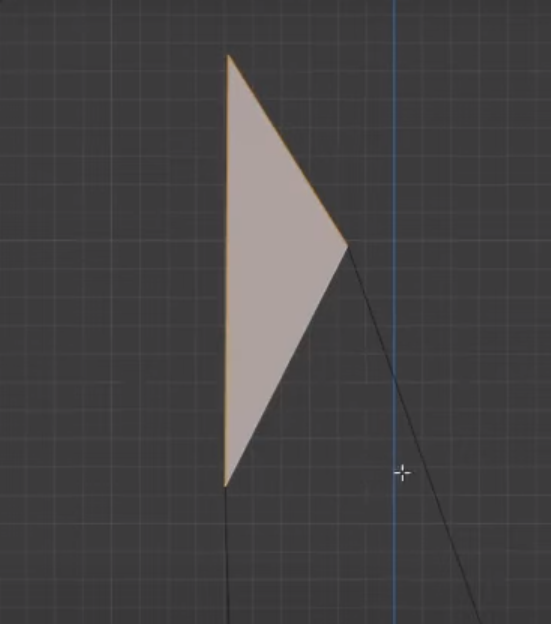
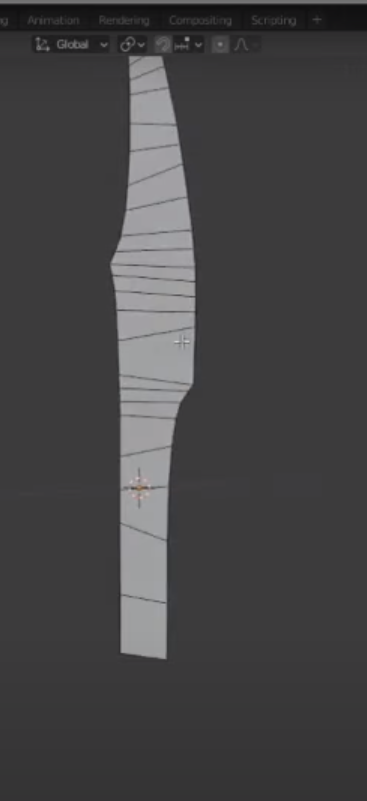
select Face
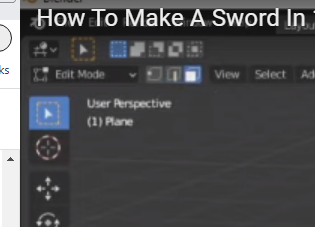

extrude all faces
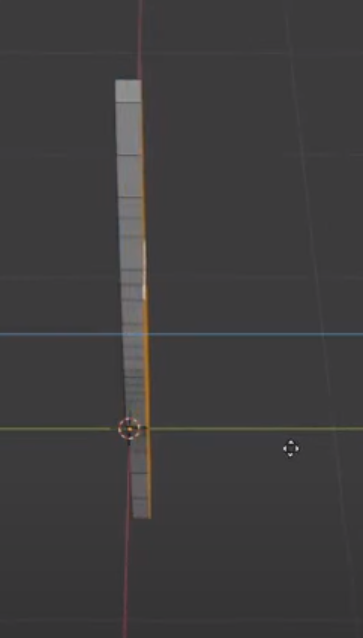
Add loop cut
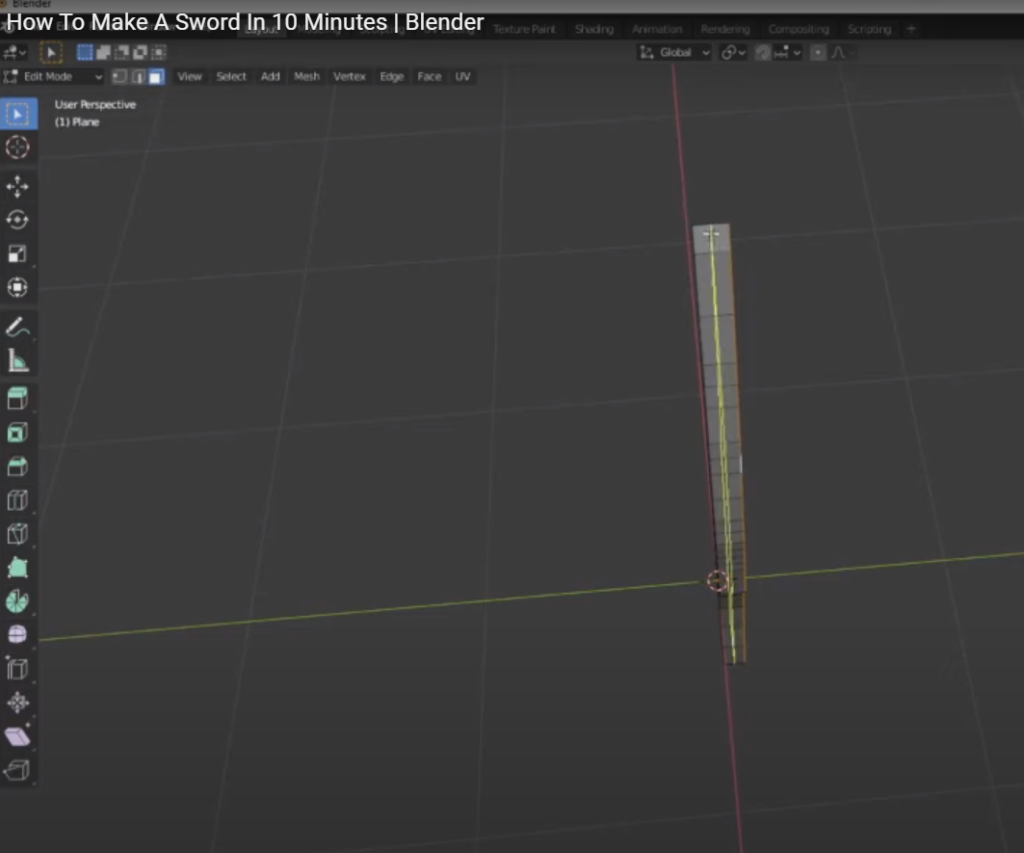
Scale the loop cut by selecting it
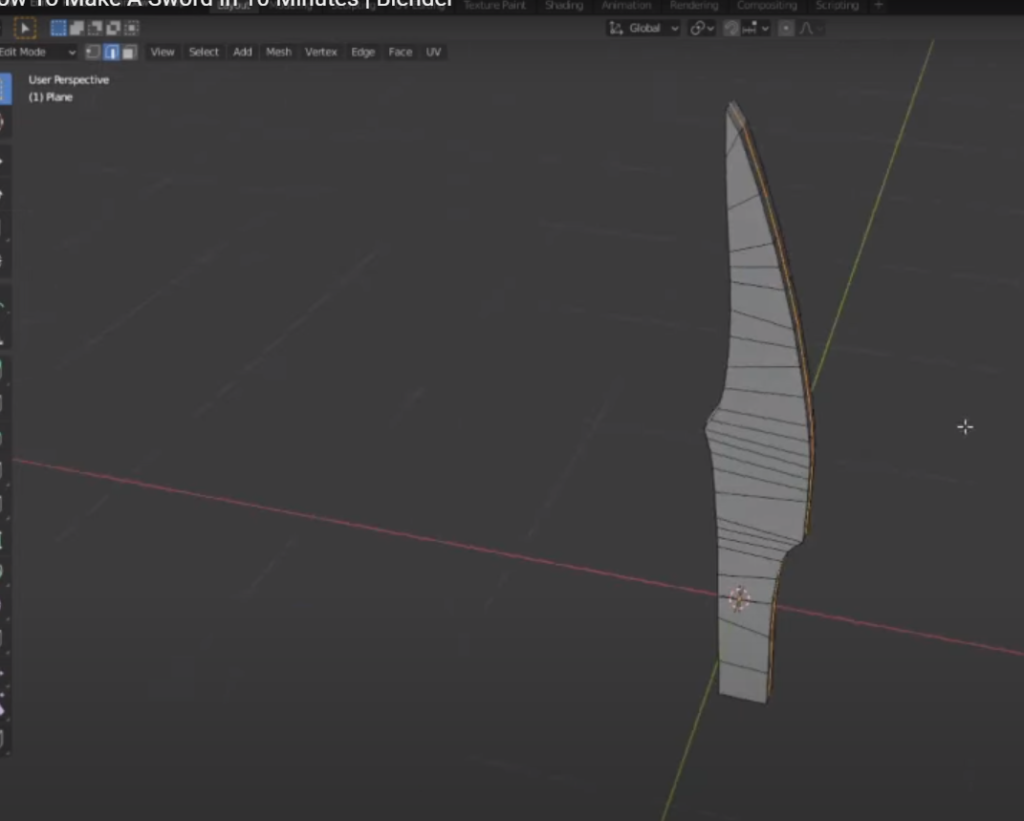
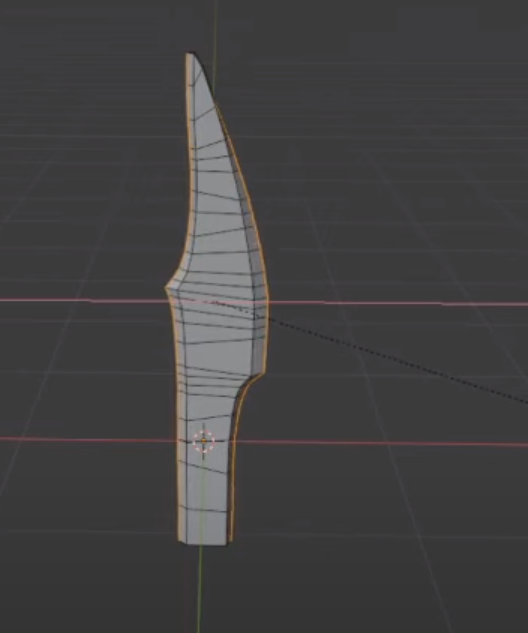
select vertexes again
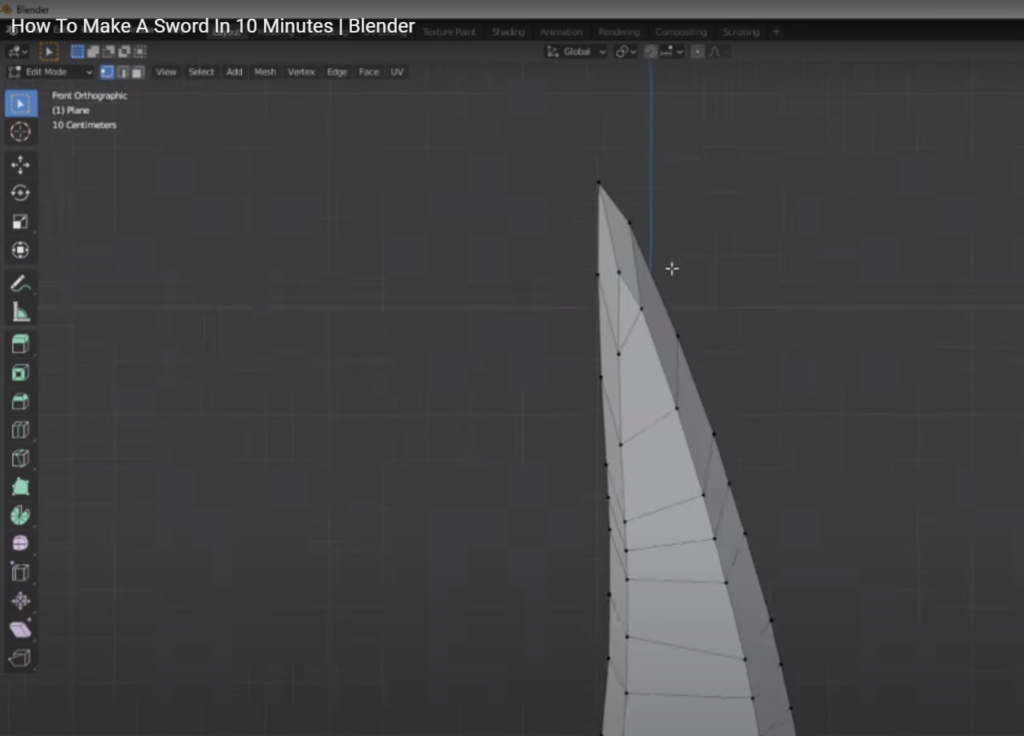
move vertexes to make shape look better
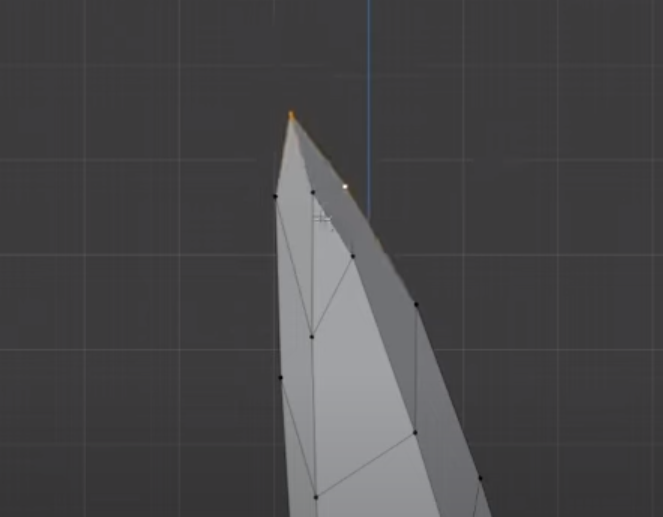
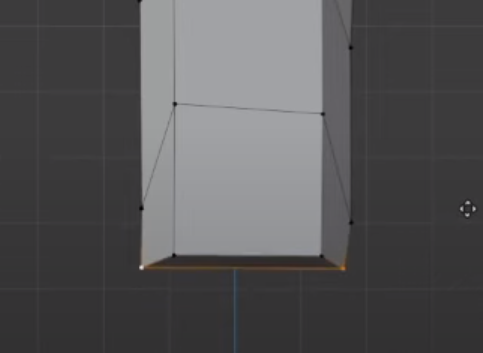
Handle Design
Add a cylinder
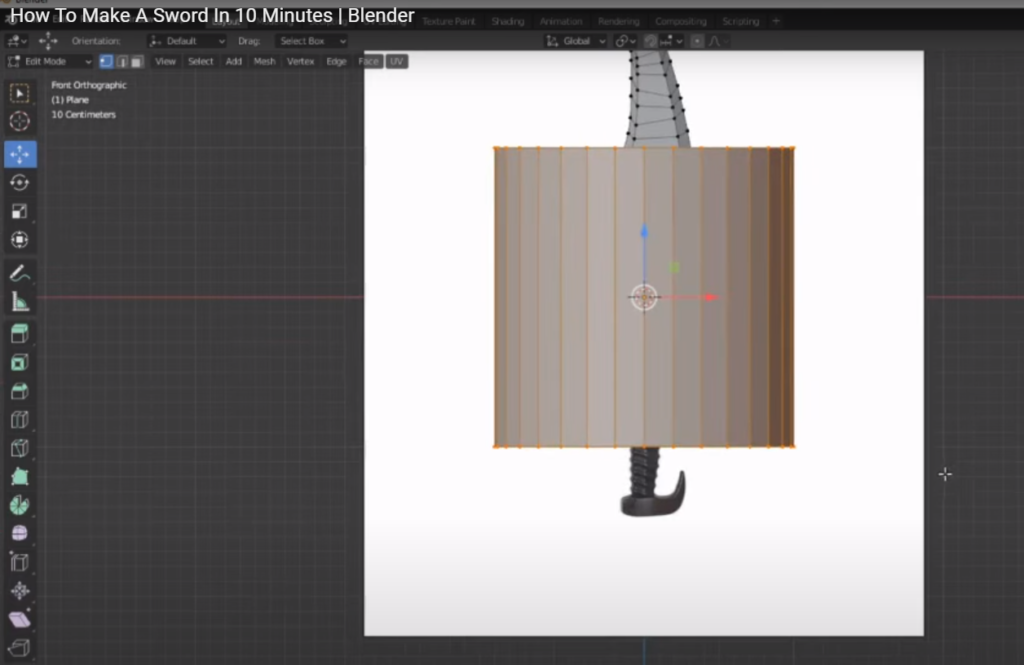


Select top furface
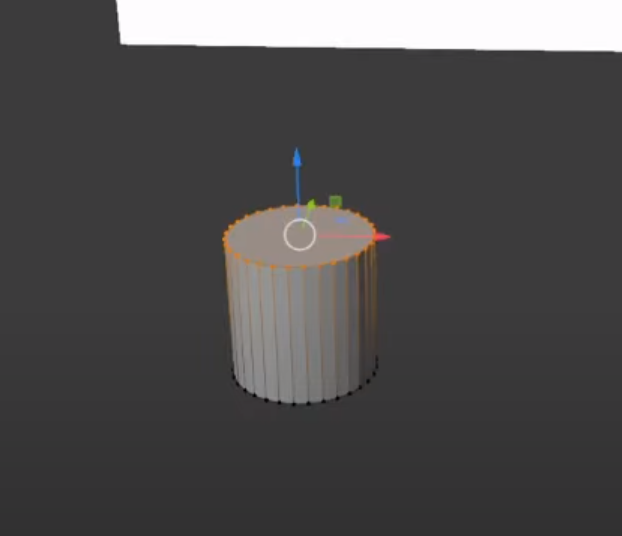
scale it out





Finish the handle, we grab one vertex of the sword

We duplicate the individual vertex and move it ( we are in vertex mode)

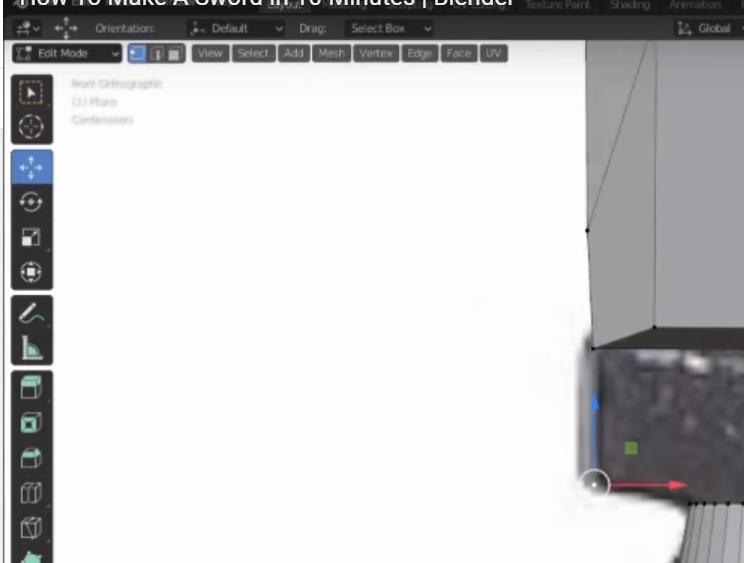
extrude vertexes
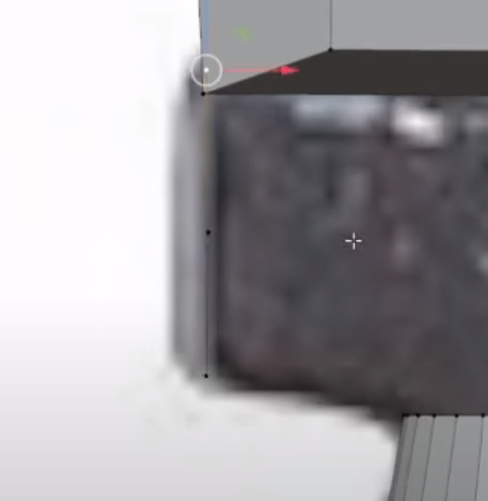
Click Z and select wireframe
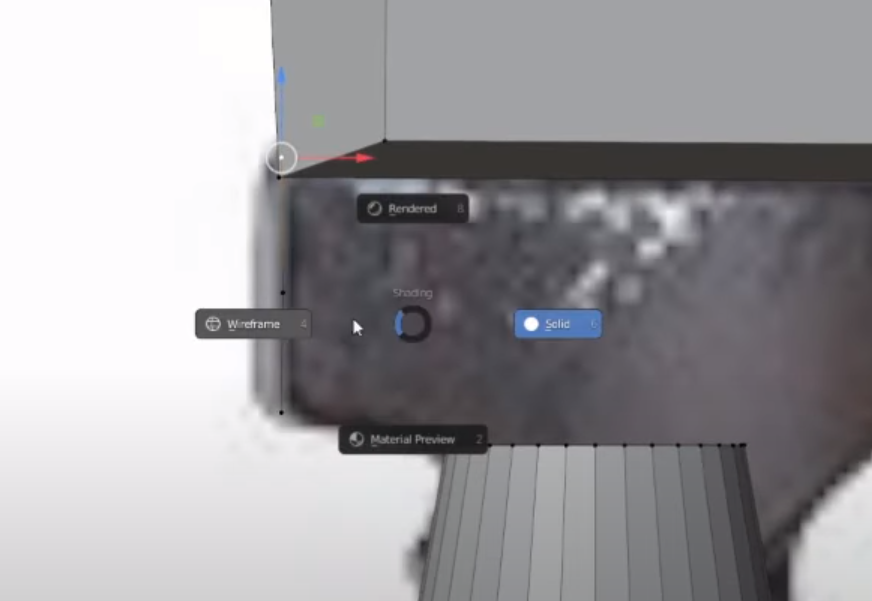
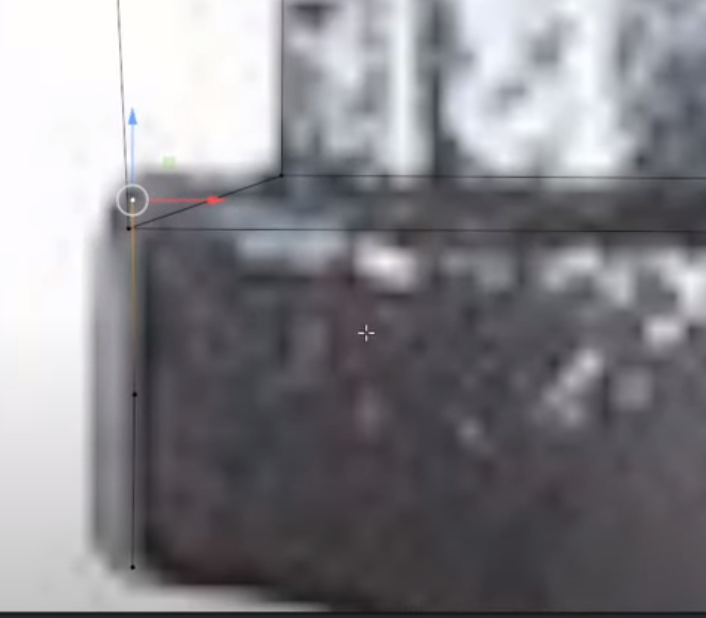
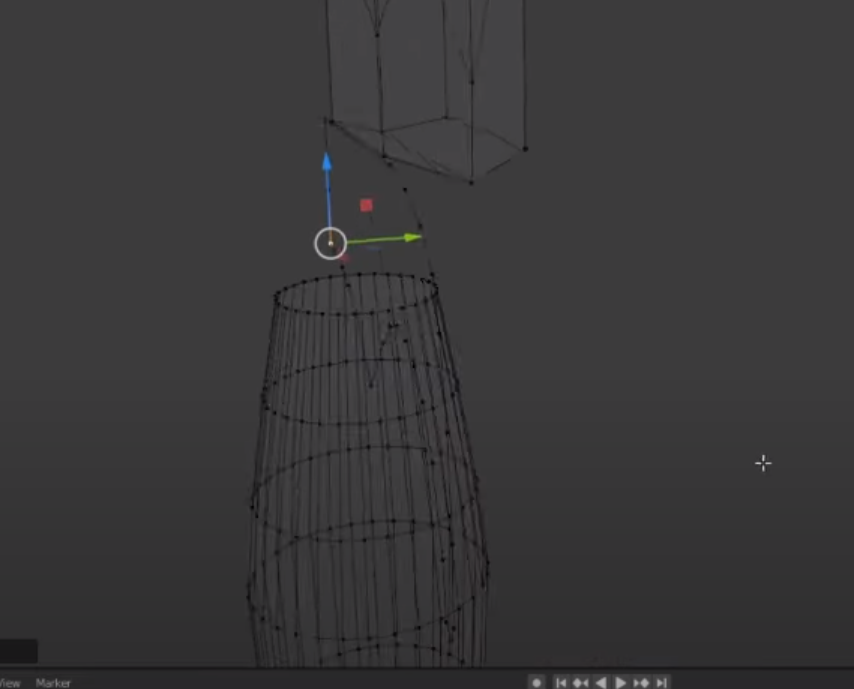
we select all vertexes

click F

should be solid
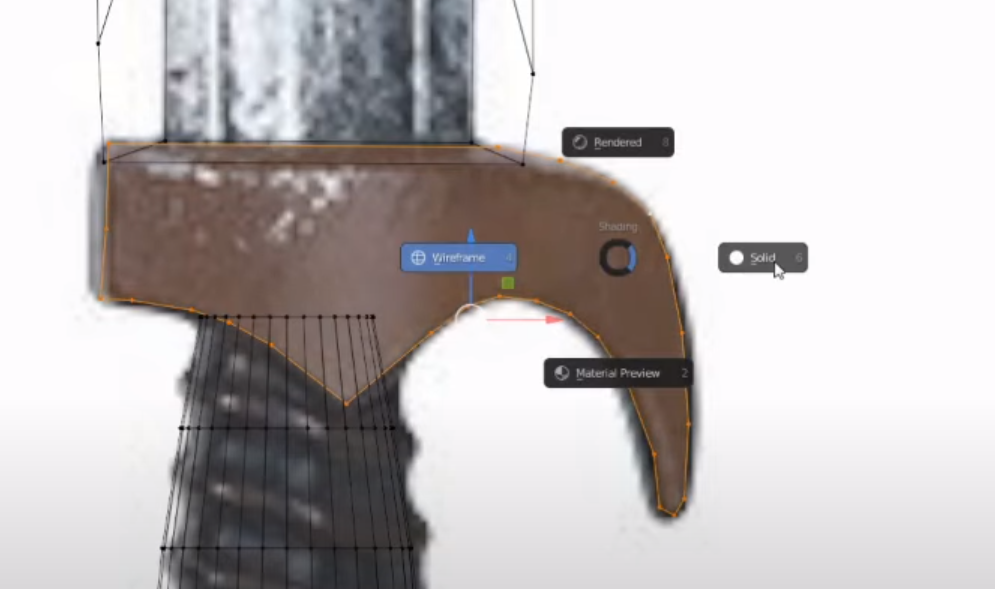
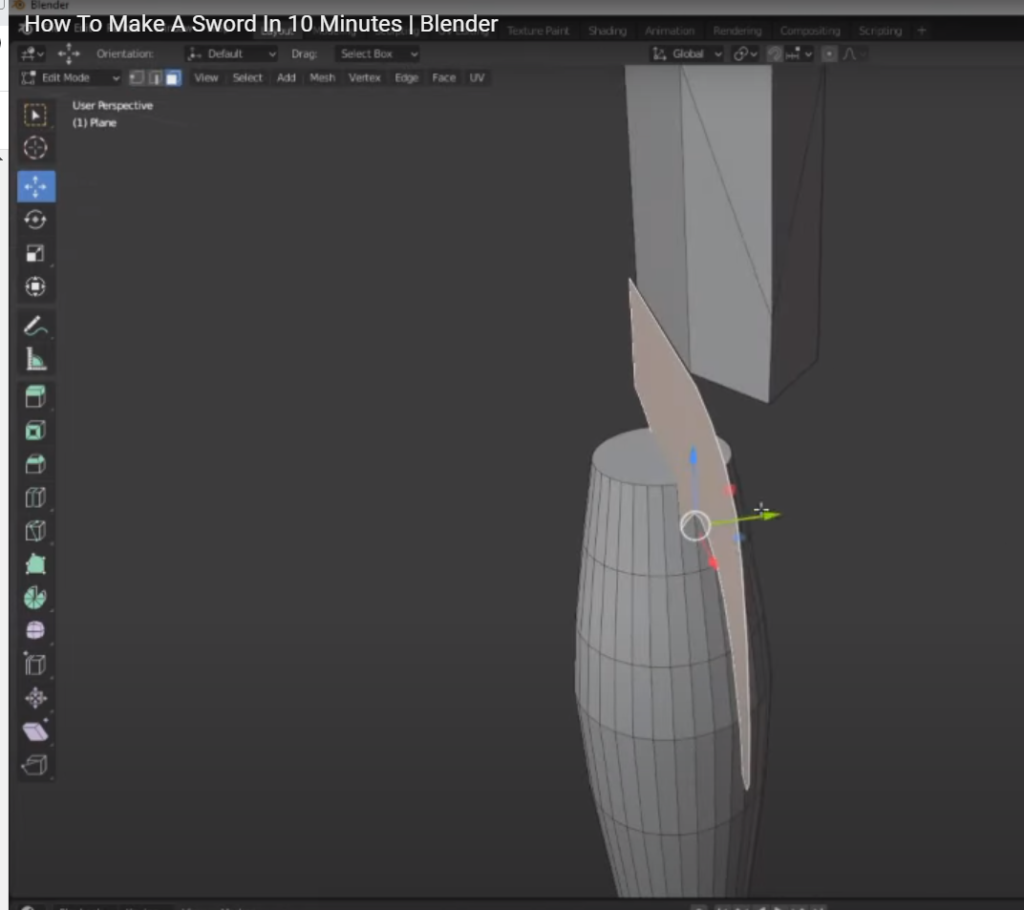
Extrude the handle
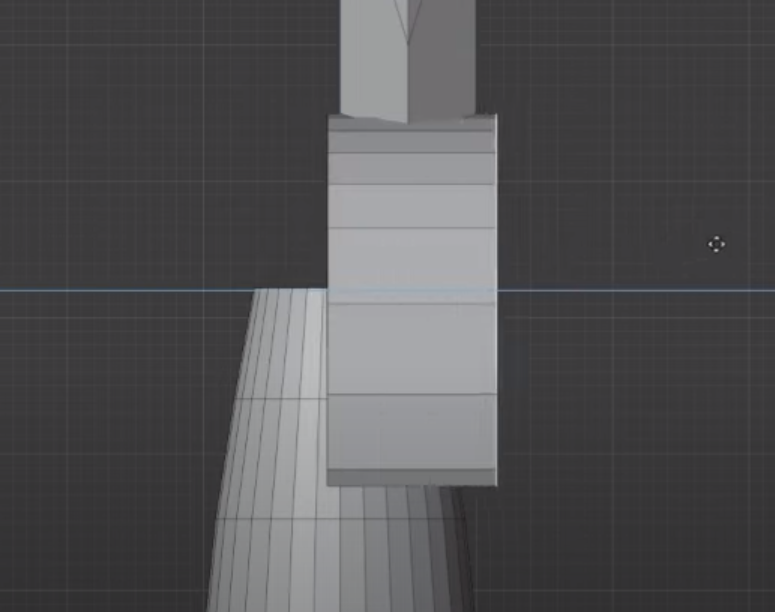
select all faces
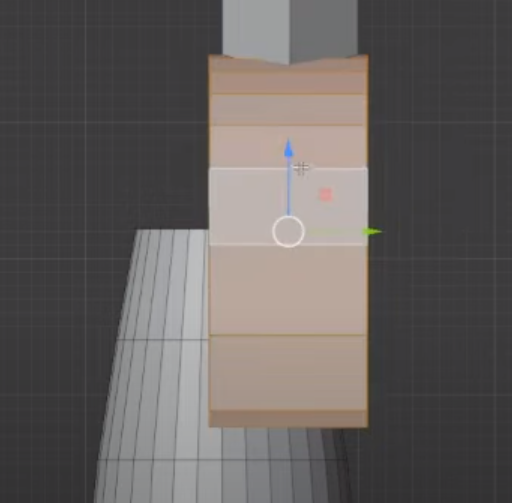
move it in position
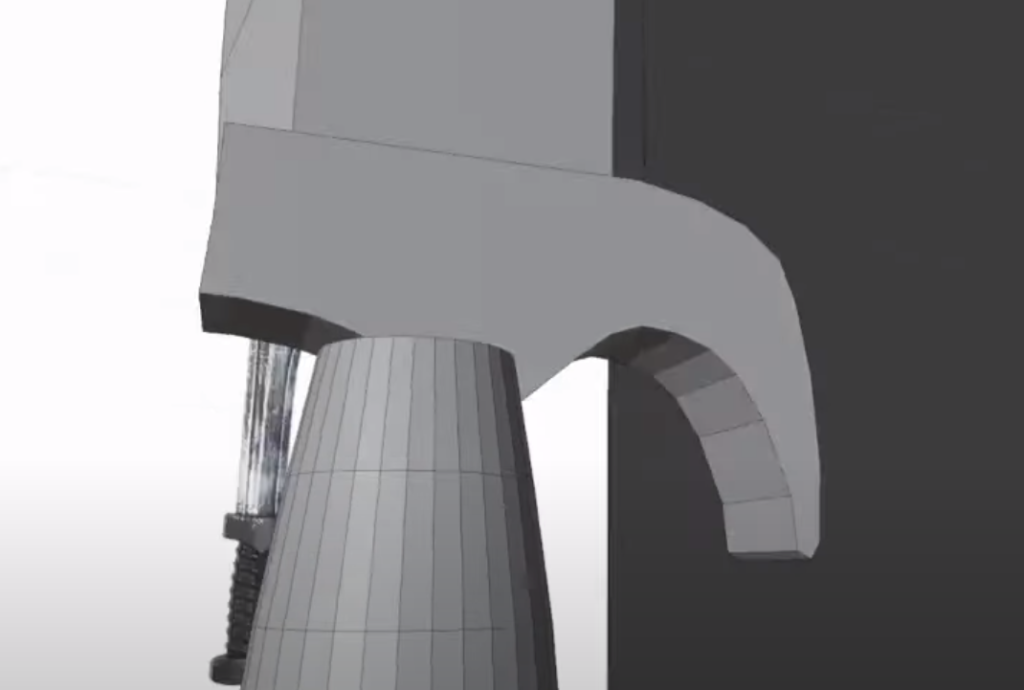
scale all parts

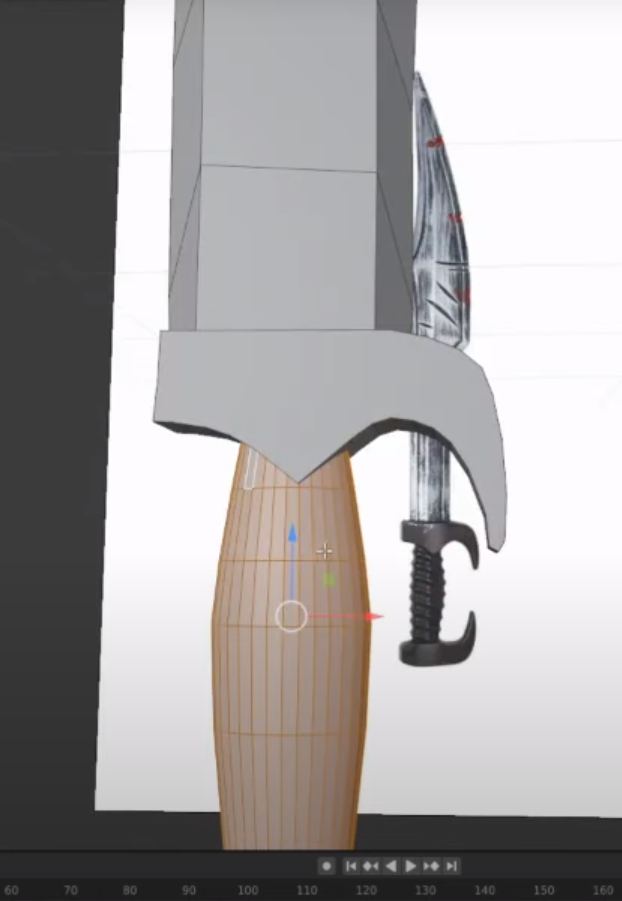
select the faces of the handle alt L
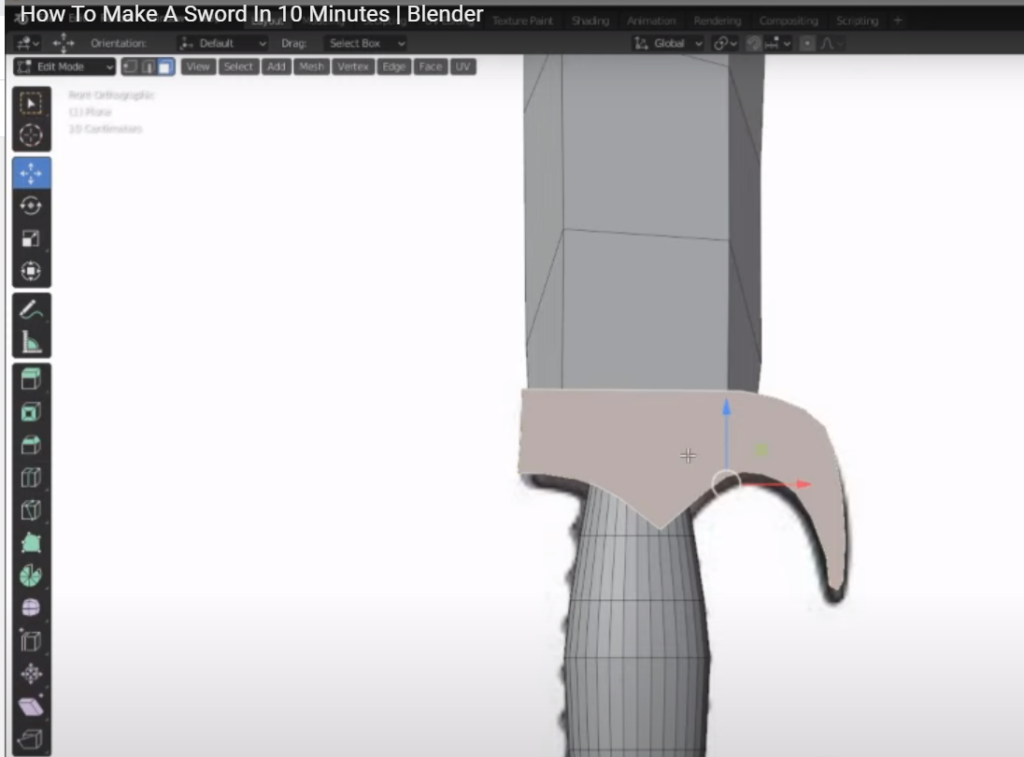
copy the single face, paste it, flip it and move it down to cover the last portion of the handle

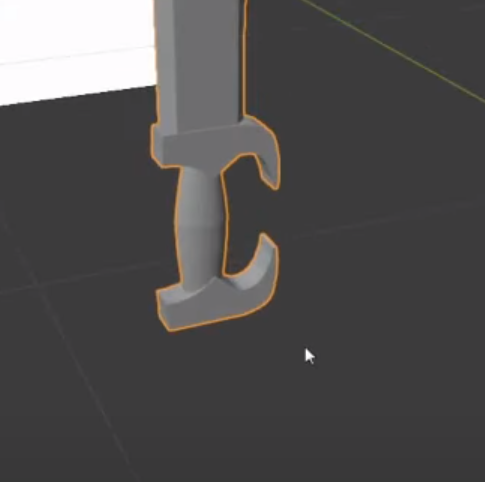
In object mode
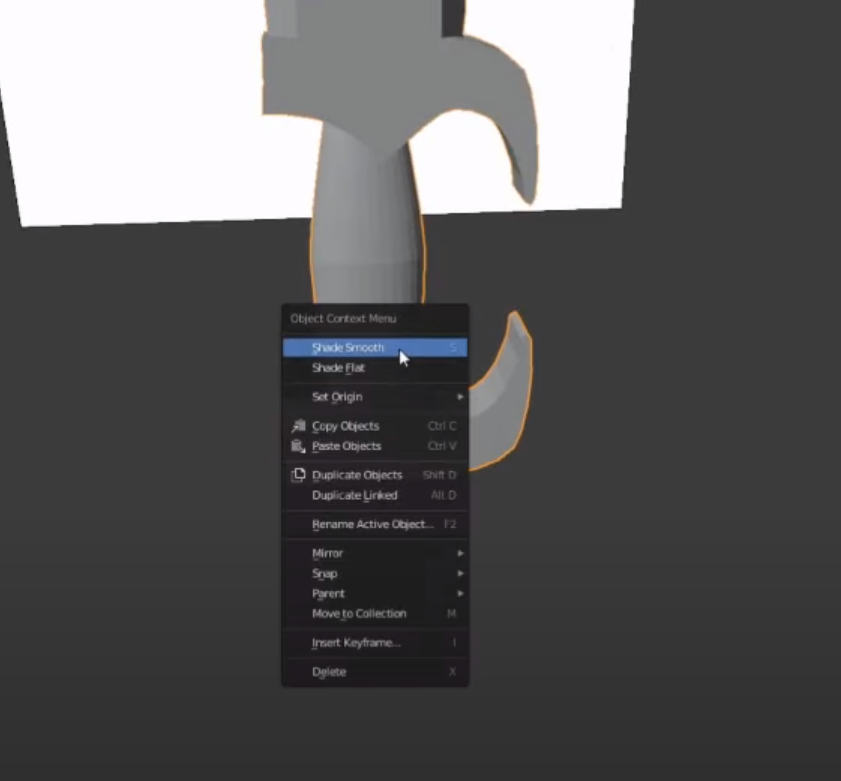
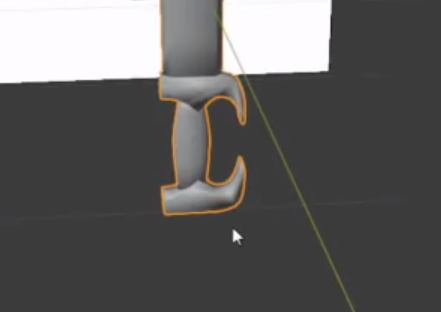
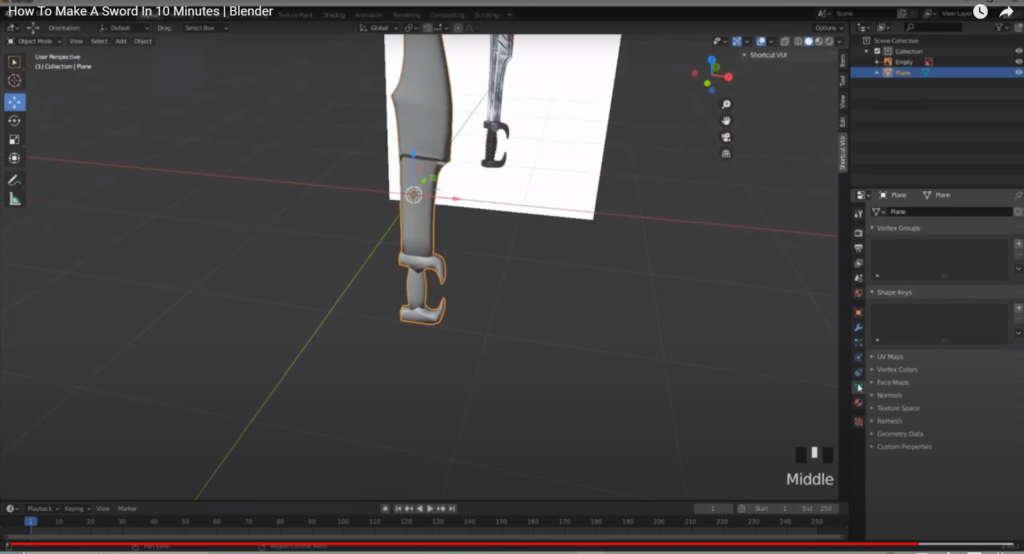
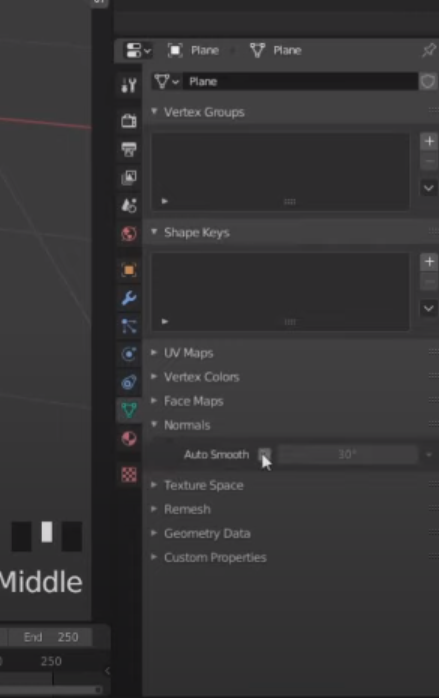
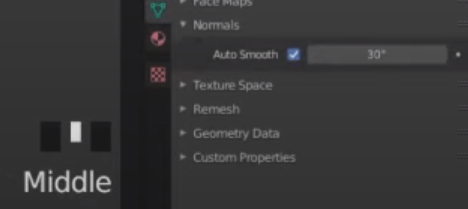
select the four faces
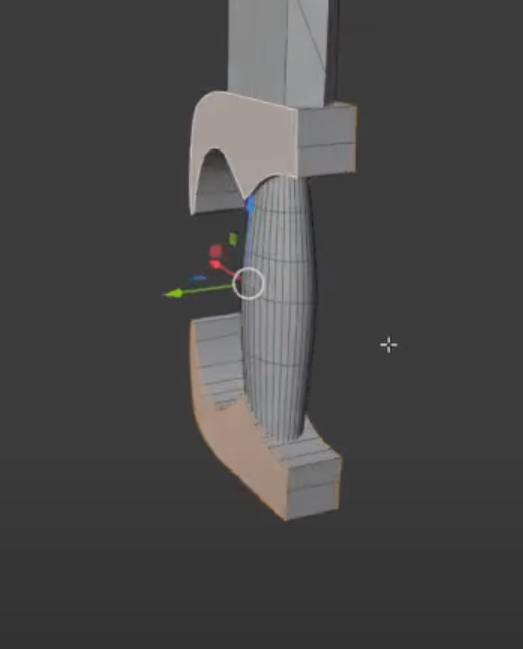
bevel the faces control B